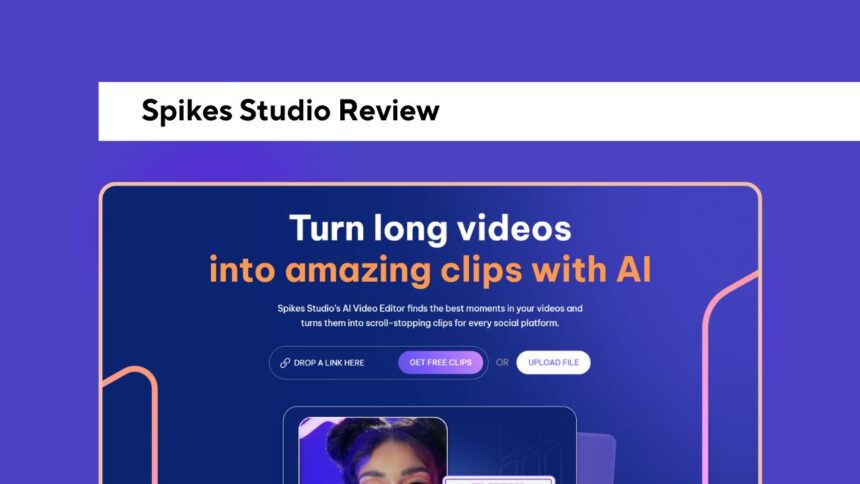Spikes Studio is slowly becoming a popular name among content creators, especially those who are active on YouTube, TikTok, Instagram Reels, and Twitch.
If you make long form videos and want to convert those into small snippets, Spikes Studio will do that for you without you spending hours in the editing software.
In this in-depth review article, i will discuss about everything from what Spikes Studio is, how it works, pricing, key features, alternatives, and whether or not it’s worth your time and money.
What is Spikes Studio?
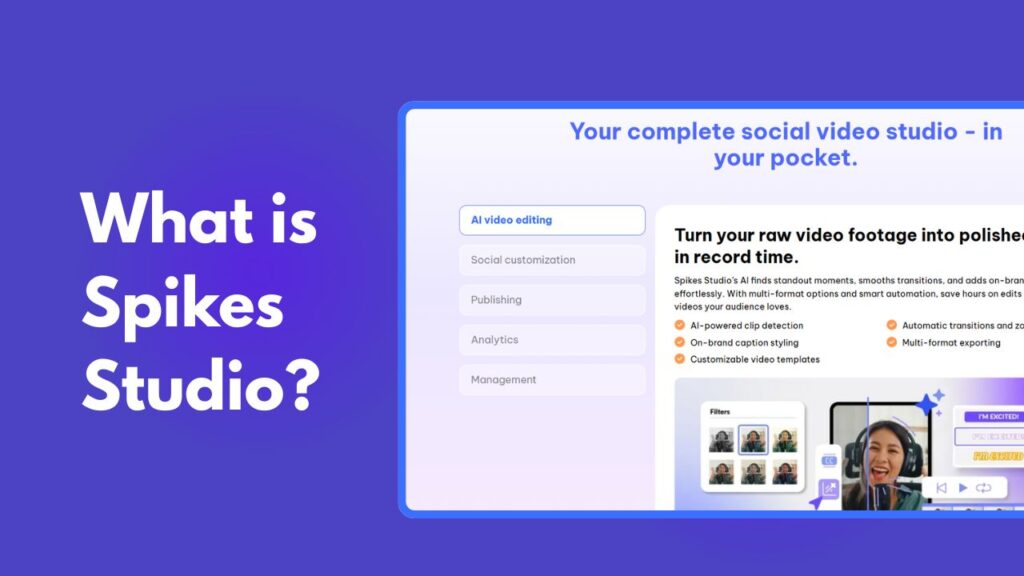
Spikes Studio, an AI-driven online tool that empowers creators to instantly convert long-form content into short, bite-sized, clips and has been gaining much much more momentum recently.
It automatically detects the best parts of your video, adds captions, formats the video for specific platforms, and helps you share it quickly.
It is built for creators, marketers, coaches, gamers, teachers, and video content creators.
With Spikes Studio, you can upload your long videos, and get short clips in no time rather than spending hours on manual editing.
It’s like having your own editing assistant that works 24/7.
How Does Spikes Studio Work?
The process is simple. You upload your video, and the AI analyzes your video to identify attention-grabbing moments.
These could be quotable quotes, comic relief, action moments and emotional beats.
It then auto-clips those sections of the video.
It automatically creates captions, designs a template suitable for TikTok and Instagram Reels, and provides you with a preview.
You can either download or schedule various clips for social media with Spikes Studio.
This entire process takes a few clicks and saves creators lots of time in the end.
Features of Spikes Studio
- AI-Powered Clipping: Automatically finds the best moments in a video and creates multiple short clips.
- Auto Captions: The tool adds accurate captions with good styling. This helps more people engage with your content, especially on mute.
- Multi-Platform Formats: It lets you export videos in the correct size for Instagram, TikTok, YouTube Shorts, etc.
- Languages Support: Over 99 languages are supported, making it a great tool for global users.
- Bulk Editing: You can work on many videos at the same time.
- B-Roll Suggestions: It can suggest or auto-insert visual elements to enhance your clips.
- Social Sharing: Allows you to schedule and post clips directly to social platforms.
Spikes Studio Pricing
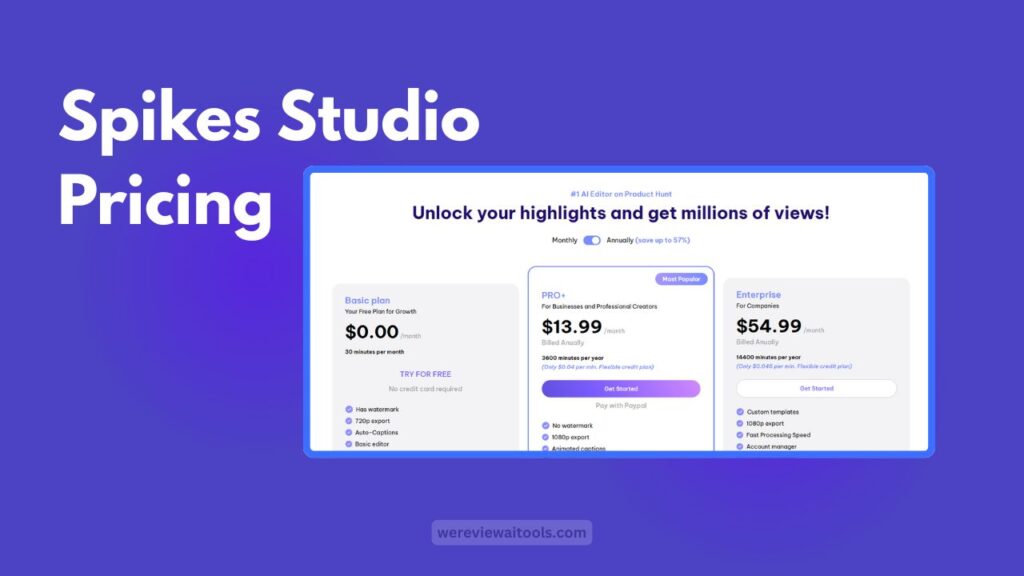
Spikes Studio offers three main pricing plans:
- Free Plan: You get 30 minutes of video processing per month. Export is 720p, and your videos will have a watermark. It’s good for testing.
- Pro+ Plan: Costs $13.99/month (billed yearly) or $32.99/month (monthly). You get 300 minutes/month, 1080p export, no watermark, and advanced features like AI captions, B-roll, and transcription.
- Enterprise Plan:$54.99/month (billed yearly) or $115.99/month (monthly). Offers 1200 minutes/month, custom templates, unlimited storage, and priority support.
Whether you’re just getting started or already running a content agency, there’s a plan that can work for you.
Spikes Studio for Different Users
For YouTubers: Quickly create Shorts to grow your channel reach.
For Coaches & Educators: Turn recorded lessons into bite-sized educational content.
For Businesses: Make short promotional clips from webinars or product demos.
For Gamers: Cut down long gameplay into exciting, shareable moments.
No matter who you are, Spikes Studio can simplify your video process.
Spikes Studio Review – Is It Good?
If you were in any doubt, yes, for the most part Spikes Studio can deliver on its ground. And the AI clipping is fantastic.
So, clean captions, good timing, and it even supports formats without you needing to resize anything.
The UI is straightforward, and even a novice can start in just a few minutes.
This is particularly helpful if you have limited time but want to maintain the pace of posting content.
Is Spikes Studio Legit?
Yes Spikes Studio Is a really a real and legit tool. More and more creators are using itCoaches, YouTubers, freelancers, businesses, etc.
The free plan is another sign that the company knows what they are offering, and there is also a price transparency.
It also has good social media presence and updates the tool frequently from user comments.
Spikes Studio vs Alternatives
There are a few Spikes Studio alternatives you can try:
- Opus Clip: A popular competitor with similar features but higher pricing.
- Vidyo.ai: Easy to use and has some great AI tools, but Spikes has better captioning.
- Klap.app: Good for auto reels but limited when it comes to editing options.
If you’re looking for a spikes studio alternative free, some open-source video editors like Kdenlive or OpenShot can help, but they don’t have AI.
If you want something like spikes studio free alternative, nothing matches its level of AI clipping in the free tier.
So, even the free plan of Spikes Studio is better than most free tools out there.
Spikes Studio Clips
When you create clips using Spikes,it gives you the formatted and clean output, Good animation styles used to pop the captions.
If you are on a paid plan, you can also choose from various templates. Simply set the start and end points of the clips.
Besides, the clips are good for content promotion as well.
Some users have benefited from posting short videos consistently to see higher engagement.
Spike Studio vs Spikes Studio – What’s the Difference?
Some users may get confused between “Spike Studio” and “Spikes Studio.” They are both referring to the same tool. There’s no separate brand called Spike Studio at the moment.
So, if you’re searching online for spike studio pricing or spike studio review, you’re still talking about Spikes Studio.
Conclusion
Spikes Studio is an AI driven tool to create short videos in a smart, fast and simple way.
It is a game-changer for anyone who creates content online with its AI features, multi-language support, auto captions and platform optimization.
Although the free version is quite limited, it is handy. Now we come to the part where real value begins—the Pro+ plan.
If you are serious about doing content creation and would like to save some time growing your audience, Spikes Studio is worth a try.
Simple, smart, consistent, and consistency is what matters in this fast-paced content world;