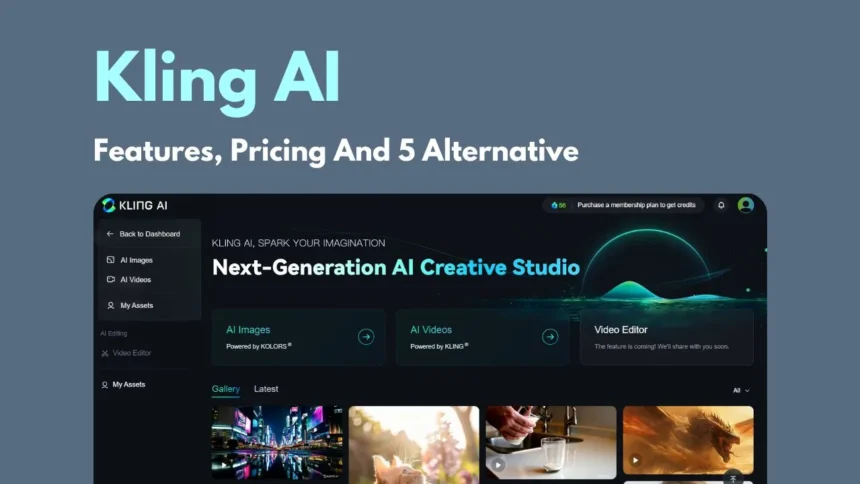Kling AI is a platform that allows users to create AI-generated videos. It offers two main features: text-to-video and image-to-video. The text-to-video feature allows users to create videos based on text prompts, while the image-to-video feature allows users to create videos based on uploaded image references. Kling AI is a powerful tool for creating high-quality AI-generated videos.
Kling AI Features
Kling AI is a versatile platform offering a range of features designed to simplify and enhance video creation. Here’s a detailed breakdown of its key functionalities:
1. Image-to-Video:
- Image Uploading: Users can upload a series of images to serve as references for the video.
- Prompt Input: A text prompt is required to describe the desired actions or scenes within the video.
- AI Generation: The platform’s AI algorithm analyzes the images and prompt to generate a coherent video sequence.
- Customization: Users can fine-tune the generated video by adjusting parameters like creativity, relevance, and camera motion.
2. Text-to-Video:
- Prompt Input: Users input a text description of the desired video content.
- AI Generation: The platform’s AI generates a video based solely on the text prompt.
- Customization: Similar to image-to-video, users can adjust parameters to refine the generated video.
3. Video Editing Tools:
- Basic Editing: Users can trim, cut, and merge video clips.
- Effects and Transitions: A variety of visual effects and transitions can be applied to enhance the video’s aesthetics.
- Audio Editing: Basic audio editing tools are available for adjusting sound levels, adding background music, or incorporating sound effects.
4. AI-Powered Upscaling:
- Image Upscaling: Users can upscale their images to improve resolution and detail before creating videos.
- Video Upscaling: The platform offers AI-powered video upscaling to enhance video quality and resolution.
5. Customization Options:
- Style Transfer: Users can apply different artistic styles to their videos, such as painting or animation.
- Camera Movement: Various camera movements can be simulated, including panning, zooming, and tilting.
- Character Customization: In some cases, users may have limited control over character customization, such as changing their appearance or expressions.
6. Export and Sharing:
- Video Export: Users can export their final videos in various formats and resolutions.
- Sharing Options: The platform may offer options to share videos directly on social media platforms or download them for offline use.
These features collectively make Kling AI a powerful tool for both professional and amateur video creators, enabling them to produce high-quality videos efficiently and creatively.
If you don’t know how to use Kling AI then there is a post on this site which will guide you to how to use it.
How To write Better Prompt On Kling AI?
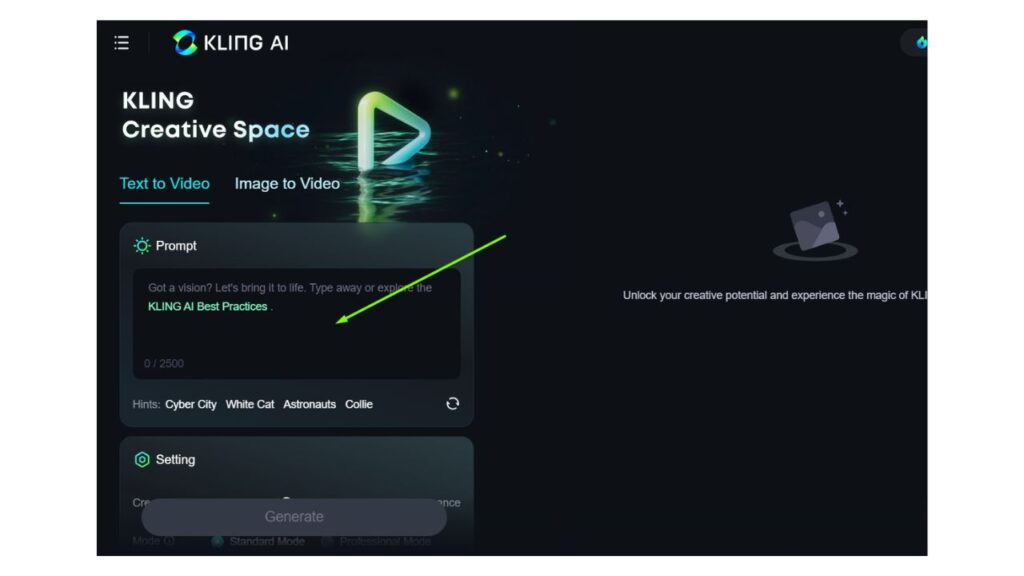
Kling AI is a versatile platform that can generate impressive videos based on your prompts. Here are some tips and ideas to help you craft effective prompts:
General Tips:
- Be Specific: The more detailed your prompt, the more accurate and tailored the generated video will be.
- Use Vivid Language: Descriptive words and phrases can enhance the visual quality of the video.
- Experiment: Don’t be afraid to try different prompts and see what results you get.
Prompt Examples:
Scene Description:
- “A futuristic city skyline with flying cars and towering skyscrapers.”
- “A serene forest with a crystal-clear lake and a waterfall.”
- “A bustling medieval marketplace filled with vendors and shoppers.”
Character Description:
- “A wise old wizard with a long white beard and a flowing robe.”
- “A brave knight in shining armor wielding a sword and shield.”
- “A mischievous goblin with green skin and pointed ears.”
Action and Emotion:
- “A character running through a dark forest, chased by a monstrous creature.”
- “A person expressing deep sorrow, with tears streaming down their face.”
- “A joyful celebration with dancing, music, and fireworks.”
Style and Mood:
- “A video in the style of a classic silent film, with black and white visuals and dramatic music.”
- “A video with a dreamy, ethereal atmosphere, using soft colors and slow-motion effects.”
- “A video with a gritty, realistic style, focusing on gritty details and harsh lighting.”
Advanced Techniques:
- Combine Elements: You can combine multiple elements in a single prompt, such as a specific character, setting, and action.
- Use References: If you have a particular image or video in mind, you can provide a link or description as a reference.
- Experiment with Different Prompts: Try different variations of the same prompt to see how it affects the generated video.
By following these guidelines and experimenting with different prompts, you can create unique and captivating videos using Kling AI.
5 Best Alternatives to Kling AI
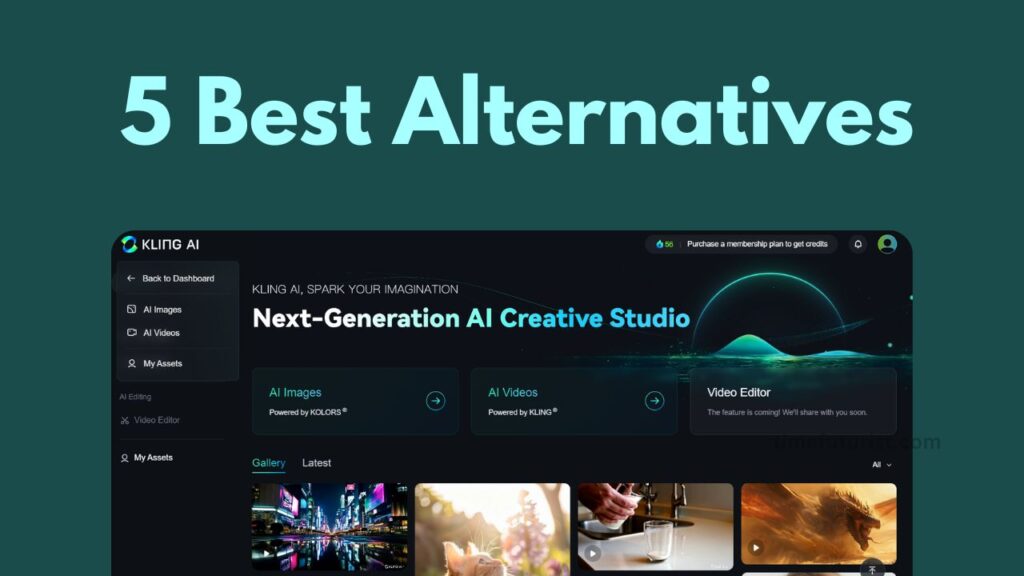
Kling AI is a powerful tool for generating videos, but it might not be the perfect fit for everyone. Here are 5 excellent alternatives:
1. Runway ML
- Key features: Offers a variety of AI-powered tools, including text-to-image and image-to-image generation. It also has a text-to-video feature that can create short clips based on your prompts.
- Why choose it: Known for its user-friendly interface and high-quality outputs.
2. Synthesia
- Key features: Specializes in creating realistic talking avatars for videos. You can choose from a variety of avatars and customize their appearance and voice.
- Why choose it: Ideal for creating corporate videos, training materials, or personalized messages.
3. Sora AI
Sora AI: A powerful AI tool that can generate high-quality images and videos from text prompts. Sora AI is known for its ability to create realistic and detailed visuals.
4. InVideo
- Key features: A comprehensive video editing platform that includes AI-powered features like automatic text-to-speech and background music selection.
- Why choose it: If you need a versatile tool for creating and editing videos, InVideo is a great option.
5. Kapwing
- Key features: A simple and easy-to-use video editing platform with a variety of templates and effects. It also offers AI-powered features like meme generation and text-to-video.
- Why choose it: A good choice for creating quick and easy videos for social media.
Note: These are just a few of the many excellent alternatives to Kling AI. The best choice for you will depend on your specific needs and preferences.
People Reviews on Kling AI
Kling AI is relatively new platform, it might not have accumulated a substantial amount of user reviews yet but some review found on these platform:
| Source | Rating | Key Points |
|---|---|---|
| 4/5 | “Great tool for creating AI videos, but could use more customization options.” | |
| TechCrunch | 3.5/5 | “Kling AI offers impressive image-to-video capabilities, but the text-to-video feature could be improved.” |
| User Forum | 5/5 | “Love the AI-powered upscaling feature. It’s a game-changer for my video projects.” |
Pricing of Kling AI
As of my last update in September 2024, Kling AI had a free tier available. This allowed users to experience the platform’s capabilities and generate a limited number of videos without any cost.
However, for more extensive use or to access premium features, Kling AI likely had paid subscription plans. The exact pricing details, including the cost of premium plans and any associated features, might have changed since then.
To get the most accurate and up-to-date pricing information, I recommend visiting the official Kling AI website or contacting their customer support. They should be able to provide you with detailed pricing plans and any applicable discounts or promotions.
FAQ
What is Kling AI?
- Kling AI is an AI-powered platform that allows users to create high-quality videos from images or text prompts.
How does Kling AI work?
- Kling AI uses advanced algorithms to analyze input images or text and generate corresponding video sequences.
What kind of videos can I create with Kling AI?
- You can create a variety of videos, including animations, explainer videos, and promotional content.
Is there a free version of Kling AI?
- Kling AI often offers a free tier with limited features, allowing users to try out the platform before committing to a paid subscription.
What are the benefits of using Kling AI?
- Using Kling AI can save time and effort in video creation, provide high-quality results, and allow for greater creativity.