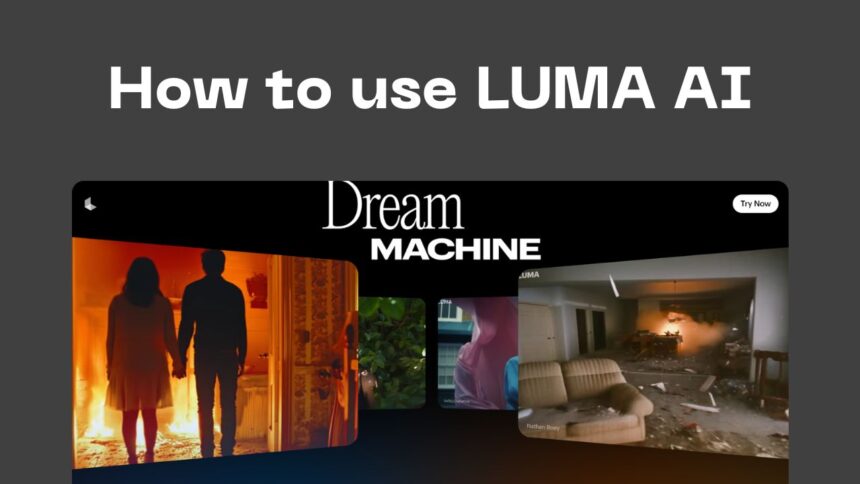Luma AI is a groundbreaking artificial intelligence platform that is transforming the way videos are created. Its innovative Dream Machine tool has made high-quality video generation accessible to everyone, regardless of technical expertise.
By using the power of deep learning and cutting-edge technology, Luma AI enables users to generate high-quality 3D models from simple text descriptions or even existing images and videos.
Key benefits of using Luma AI for 3D asset creation
- Text-to-Video Generation: The Dream Machine can convert text descriptions into visually stunning videos.
- User-Friendly Interface: The platform is designed for ease of use, making it accessible to both professionals and beginners.
- High-Quality Output: Luma AI generates high-resolution videos suitable for various purposes.
- Customization Options: Users can tailor videos to their specific needs by adjusting elements like colors, fonts, and transitions.
Getting Started with Luma AI
How to create a Luma AI account
To begin using Luma AI, you’ll need to create a free account on their website. The process is simple and straightforward, requiring basic information like your email address and password.
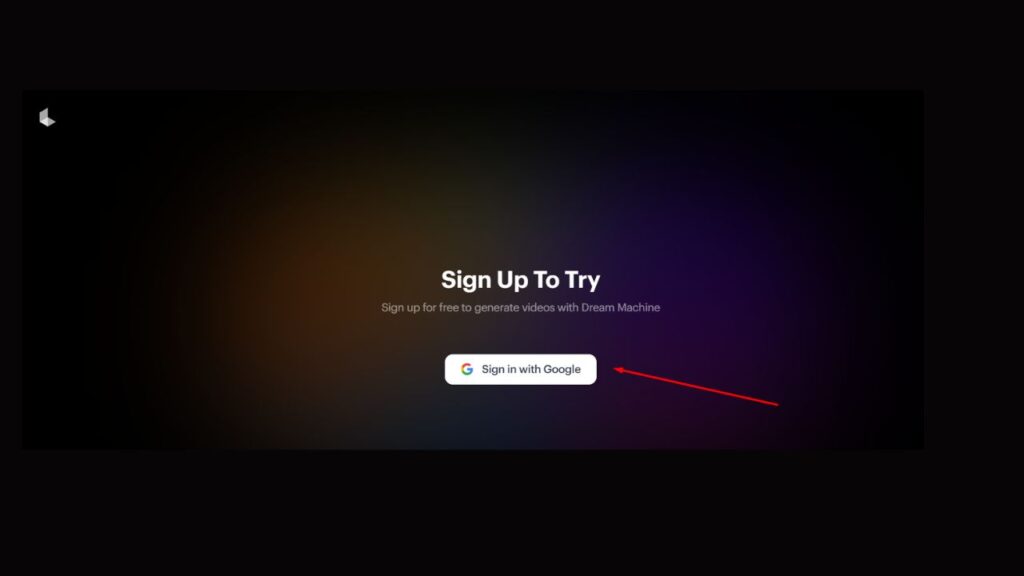
Luma AI interface overview
The Luma AI interface is designed to be intuitive and easy to navigate. It provides a clear layout with tools and features organized in a logical manner. Key elements of the interface include:
- Upload area: Where you can upload images to create mindful video.
- Text prompt input: A field where you can enter text descriptions to guide the video generation process.
- Settings panel: A section for adjusting various parameters to customize the output.
- Preview window: A display area where you can view the generated 3D model in real-time.
Step-by-Step Guide: Creating with Luma AI
Step-by-Step Guide to Creating with Luma AI
1. Sign Up:
- Visit the Luma Labs website and create an account. You might need to provide some basic information.
2. Log In:
- Once you’ve created an account, log in to access the Dream Machine.
3. Input Your Text Description with Image:
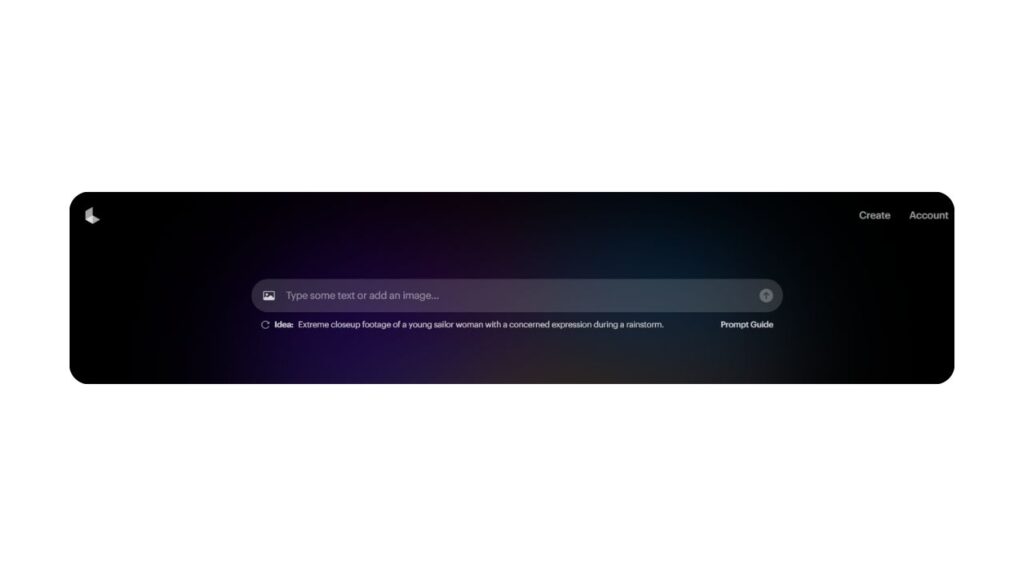
- In the text input field, provide a detailed description of the video you want to create. The more specific you are, the better the results will be. Consider including details like:
- Subject matter: What is the main focus of your video?
- Style: What kind of mood or atmosphere do you want to convey?
- Specific details: Are there any particular elements or scenes you’d like to include?
4. Generate Your Video:
- Click the “Generate” button or a similar option to start the video creation process. Luma AI’s AI will process your text and create a video based on your description.
5. Customize Your Video (Optional):
- Once the video is generated, you may have the option to customize various aspects, such as:
- Color palette: Choose different colors to match your desired aesthetic.
- Style: Select different styles for your video, like cinematic, abstract, or minimalist.
- Transitions: Customize the transitions between scenes.
6. Save or Share Your Video:
Once you’re satisfied with the video, you can save it to your device or share it on social media platforms.
Luma AI Best Practices
To get the most out of Luma AI and create high-quality videos, consider these best practices:
Provide Detailed Descriptions
- Be specific: The more detailed your description, the better the AI can understand your vision.
- Use keywords: Incorporate relevant keywords to help the AI grasp the context.
- Include specific details: Mention any particular elements or scenes you’d like to include.
Experiment with Different Prompts
- Try different variations: Test different wordings and styles to see how they affect the generated video.
- Be creative: Don’t be afraid to experiment with unique and imaginative descriptions.
Utilize Customization Options
- Explore the features: Take advantage of Luma AI’s customization options to fine-tune your videos.
- Adjust color palettes, styles, and transitions: Experiment with different combinations to achieve your desired aesthetic.
Iterate and Refine
- Be patient: The initial result might not be perfect. Iterate on your description and customization options to get the best outcome.
- Learn from feedback: Pay attention to the generated videos and identify areas for improvement.
Consider Context and Audience
- Tailor your videos: Think about the target audience and the purpose of your video.
- Adapt your descriptions accordingly: Adjust your text to match the context and tone.
Stay Updated with Luma AI’s Features
- Check for updates: Luma AI may introduce new features and improvements over time.
- Explore new possibilities: Stay informed about the latest developments to enhance your video creation process.
By following these best practices, you can maximize the potential of Luma AI and create exceptional videos that meet your creative goals.
Luma AI Use Cases and Applications
Luma AI is a versatile tool with a wide range of applications across various industries. Here are some of its key use cases:
Marketing and Advertising
- Promotional videos: Create engaging promotional videos for new products or services.
- Social media content: Generate eye-catching videos for social media platforms.
- Brand storytelling: Develop videos that align with your brand’s narrative and values.
Education and Training
- Instructional videos: Produce high-quality videos to explain complex topics.
- Training modules: Create interactive training materials for employees.
- Educational simulations: Develop immersive simulations for hands-on learning.
Creative Projects
- Short films and documentaries: Produce short films and documentaries with ease.
- Music videos: Create visually compelling music videos to accompany tracks.
- Animated explainer videos: Generate animated videos to explain complex concepts.
Product Visualization
- E-commerce product showcases: Create interactive 3D models of products.
- Architectural visualizations: Depict building designs and interiors in 3D.
- Product demos: Showcase product features and benefits through visually appealing videos.
Game Development
- Game assets: Generate realistic 3D assets for games.
- Level design: Create immersive game environments.
- Character creation: Design unique and visually appealing characters.
As Luma AI continues to evolve, it’s likely that new use cases and applications will emerge. Its versatility and potential make it a valuable tool for creators across various fields.
Luma AI Pricing and Plans
Comparison of Luma AI free vs. paid features
Luma AI offers both free and paid plans. The free plan provides basic functionality, while the paid plans offer additional features and benefits.
Choosing the right Luma AI plan for your needs
Consider your usage frequency, project requirements, and budget when selecting a Luma AI plan.
FAQs About Using Luma AI
How does Luma AI work?
You provide a text description of the video you want, and Luma AI uses its AI to create a corresponding video.
What kind of videos can Luma AI create?
Luma AI can create a wide range of videos, including promotional videos, educational content, and creative projects.
Is Luma AI easy to use?
Yes, Luma AI is designed to be user-friendly, even for those without technical experience.
How much does Luma AI cost?
The pricing for Luma AI may vary. It’s best to check their official website or contact their support for the most accurate information.