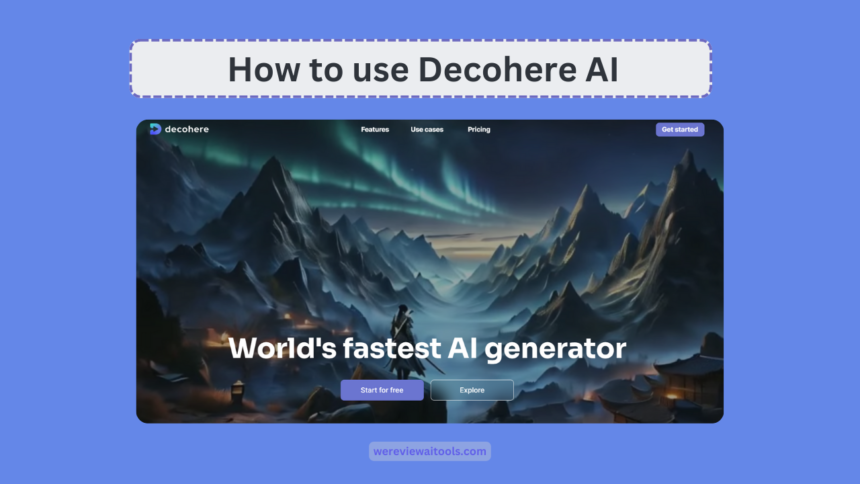Decohere AI is an ai based web platform that uses artificial intelligence to transform your static image into motion visual,animated video clips with various pre-made effects.
If you are looking for pricing detail and review of users on Decohere AI just read this: Decohere AI Review.
How to use Decohere AI?
Decohere AI is an ai based platform that allows users to generate unique images and videos from given text prompts. To get started here we have given a step- by-step process:
- Sign up for a Decohere AI account, through your Google or Facebook account.
- On the main Decohere AI dashboard, you can explore existing images and videos created by other users.
- To create your own content, go to the “Create” section. Here, you can enter a text prompt describing the image or video you want to generate.
- As you type the prompt, Decohere AI will generate images in real-time that match your description. You can cycle through different variations by clicking or swiping through the image carousel.
- Once you’ve found an image you like, you can customize the aspect ratio, apply filters and effects, and even convert the image into a video that syncs with music.
- Your created content can be saved to your personal library, shared with others, or further edited and refined.
Example of Prompt
A waterfall falling down a lush green cliff face, creating a misty pool at the bottom. Vibrant flowers bloom in the foreground, and a rainbow arcs across the sky. In the distance, a group of majestic dragons soar through the clouds.
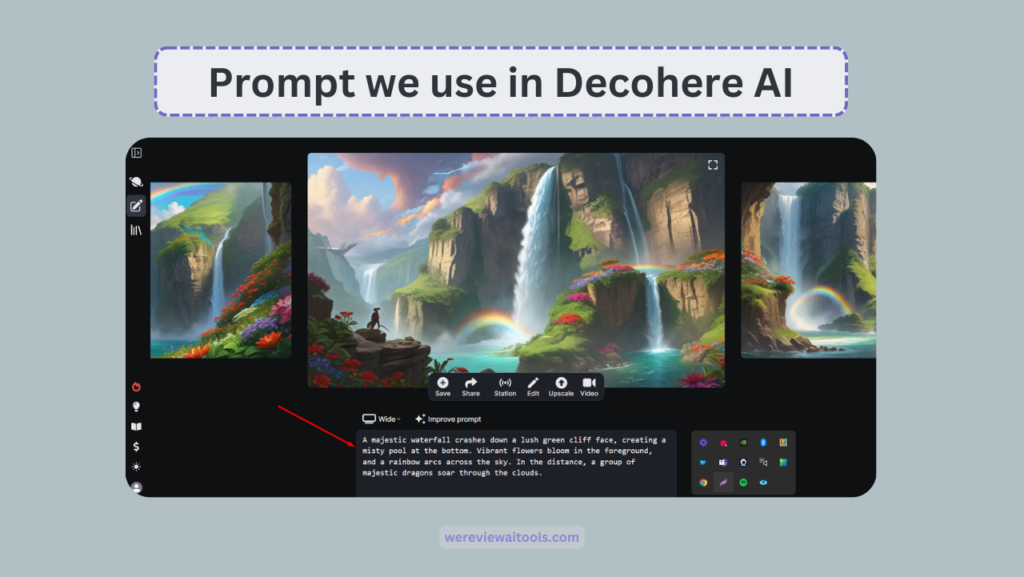
How Decohere AI can be beneficial:
Content Creators: YouTubers, social media influencers, and marketers can use Decohere AI to generate eye-catching visuals for their content. From creating unique intros and outros for videos to crafting engaging social media posts, Decohere AI can streamline the content creation process.
Artists and Designers: This tool can spark inspiration and help artists brainstorm ideas. They can use Decohere AI to generate concept art, explore different visual styles, or create quick mockups for their projects.
Educators and Trainers: Decohere AI can be a valuable tool for educators to create engaging learning materials. Imagine generating explainer videos or visual aids for presentations directly from text descriptions.
Businesses: Businesses of all sizes can use Decohere AI for various purposes. Marketing teams can create product mockups or explainer videos, while e-commerce companies can use it to generate product images.
Anyone with a Creative Vision: Even if you’re not a professional content creator, Decohere AI is a fun and accessible tool to bring your ideas to life. Whether you’re creating storyboards for a personal project or visualizing a scene from your favorite book, Decohere AI can help you translate your imagination into visuals.
- Also Read the Review of Decohere AI
FAQ
- What is Decohere AI?
Decohere AI is an AI based platform that help users to generate unique images and videos from simple text descriptions.
- How do I get started with Decohere AI?
You can sign up for a Decohere AI account through their website or by connecting your existing Google or Facebook account.
- Is there any content I can explore before creating my own?
Absolutely! The Decohere AI dashboard allows you to browse existing images and videos created by other users. It’s a great way to get inspired and see the platform’s capabilities.
- How does creating content work in Decohere AI?
Head over to the “Create” section and enter a text prompt describing the image or video you envision. As you type, Decohere AI will generate images in real-time based on your description. You can choose from various options and even customize them with filters, effects, and music.
- Can I edit the generated content?
Yes! Decohere AI allows you to fine-tune your creations. You can adjust the aspect ratio, apply filters and effects, and even convert an image into a video with synchronized music.
6.Is Decohere AI free to use?
Decohere AI offers a free plan with basic features. However, they also have paid plans that unlock additional functionalities and higher resolution content generation.