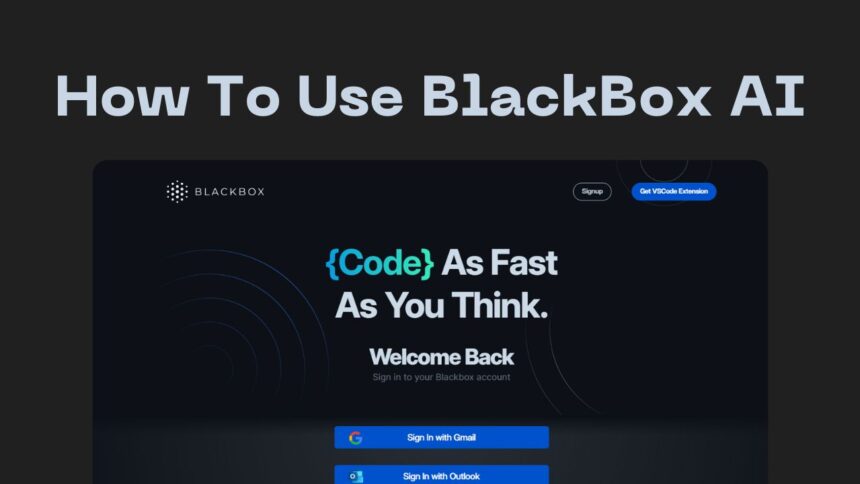Blackbox AI is a platform that provides AI-powered tools for various tasks, including code generation, completion, search, and image analysis.
It’s designed to assist developers in their coding workflows, offering features like real-time code suggestions, explanations of complex concepts, and assistance in writing entire sections of code.
Key features:
- Code generation: Generates code snippets or entire functions based on your prompts or requirements.
- Code completion: Suggests code completions as you type, saving time and reducing errors.
- Code search: Helps you find relevant code examples or libraries within your project or from a vast online repository.
- Image analysis: Offers tools for analyzing images, such as object detection, image classification, and more.
How to use Blackbox AI?
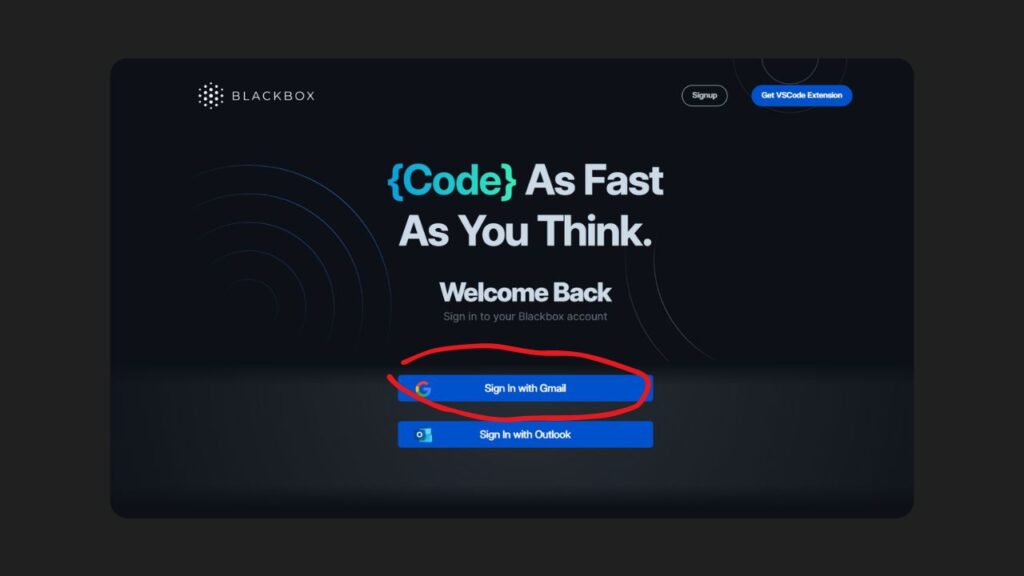
To use Blackbox AI effectively, follow these steps:
- Create an account: Go to the Blackbox AI website and sign up for a free or paid account.
- Choose a tool: Blackbox AI offers various tools like code generation, code completion, search, and image analysis. Select the tool that suits your needs.
- Provide input: For code generation or completion, describe your task or provide a code snippet. For image analysis, upload the image.
- Get results: Blackbox AI will process your input and generate the desired output, such as code suggestions, explanations, or analysis results.
- Iterate and refine: If the output is not as expected, provide additional context or modify your input to get better results.
Blackbox AI Browser Extension
Installation: Download the Blackbox AI extension from the Chrome Web Store or your preferred browser’s extension store.
Usage:
- Receive Assistance: Blackbox AI will generate the appropriate code or suggestions directly in your code editor.
- Open Your Code Editor: Launch your Integrated Development Environment (IDE) like Visual Studio Code.
- Highlight Code: Select the specific code section needing assistance.
- Activate Extension: Click the Blackbox AI icon in your browser’s toolbar.
- Choose Assistance: Select the desired help type (generate, complete, or search).
- Describe Need: Clearly explain the desired outcome for the highlighted code.
Blackbox AI: A Code Generation Powerhouse
Types of Code Generation
Blackbox AI can generate code in a variety of programming languages, including:
- Python: A popular language for data science, machine learning, and general-purpose programming.
- JavaScript: Widely used for web development and browser-based applications.
- Java: A versatile language used for enterprise applications, Android development, and more.
- C++: A powerful language for systems programming and high-performance applications.
- And many others: Blackbox AI can also generate code in other languages, such as C#, Ruby, PHP, and Go.
Customization and Specificity
One of the strengths of Blackbox AI is its ability to generate code tailored to specific requirements. Users can provide detailed prompts, including:
- Functionality: Describe the desired behavior or output of the code.
- Constraints: Specify any limitations or constraints, such as performance requirements or data types.
- Style: Indicate the preferred coding style or conventions (e.g., PEP 8 for Python).
Example Prompts:
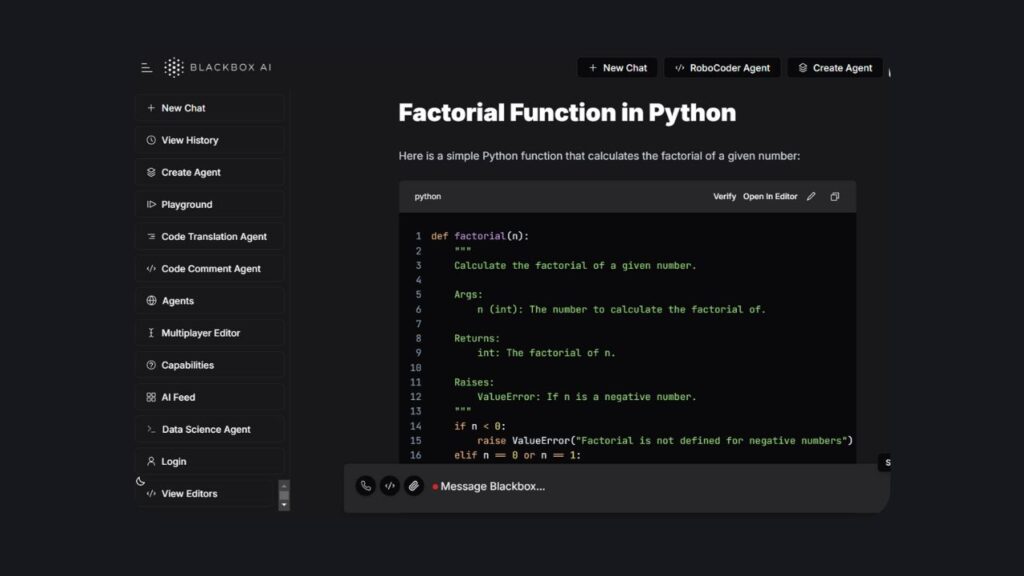
- Python: “Write a Python function to calculate the factorial of a given number.”
- JavaScript: “Create a JavaScript function that reverses a string.”
- Java: “Generate a Java class representing a person object with attributes like name, age, and address.”
- C++: “Write a C++ program to sort an array of integers in ascending order.”
Customization Options:
- Code structure: Specify the desired structure of the code, such as the use of functions, classes, or modules.
- Libraries and frameworks: Request the inclusion of specific libraries or frameworks to enhance functionality.
- Optimization: Indicate whether the code should be optimized for performance or readability.
By providing clear and concise prompts, users can guide Blackbox AI to generate code that meets their exact needs. This can be particularly helpful when tackling complex coding tasks or exploring new programming concepts.
Benefits of Code Search
- Time-Saving: By quickly finding relevant code examples, developers can save valuable time and avoid reinventing the wheel.
- Learning Resource: Code search can be a valuable learning tool, helping developers explore different coding techniques and best practices.
- Problem-Solving: When faced with a coding challenge, code search can provide potential solutions or inspiration.
- Code Quality: By referencing well-written code examples, developers can improve the quality and maintainability of their own code.
Example Use Cases:
- Finding a specific algorithm: Search for “quicksort algorithm in Python” to find implementation examples.
- Discovering a library: If you need to perform image processing, search for “Python image processing libraries” to explore options.
- Understanding a coding concept: Search for “explain recursion in Python” to get code examples and explanations.
By using Blackbox AI’s capabilities, developers can save time, improve code quality, and explore new coding techniques.