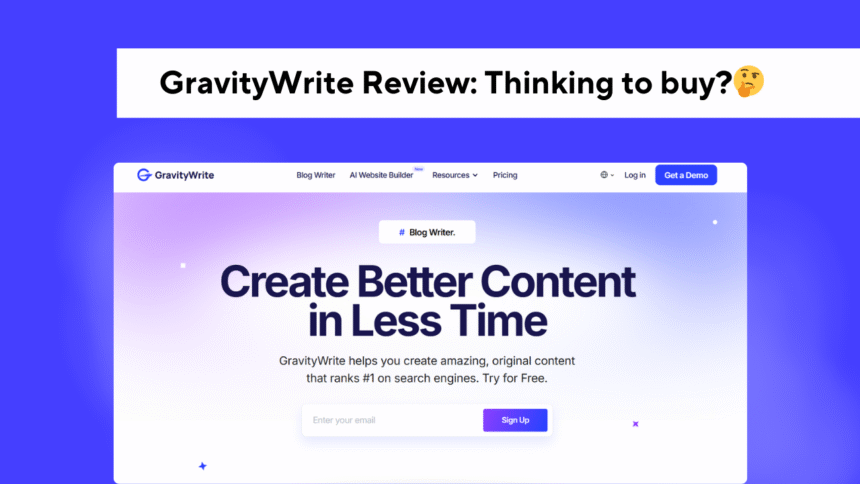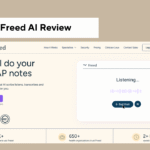Let me be honest I’ve tried many AI writing tools over the years. Some made my life easier. Others? Well, let’s just say they made things more complicated than writing by myself.
So when I came across GravityWrite, I was curious but didn’t expect too much.
But after spending a few weeks using it for real-world projects blogs, emails, ads, and social media posts can confidently say: it’s not just another AI tool. It’s actually helpful.
Let’s go deep and see what makes GravityWrite good, where it could improve, and whether it’s the right tool for you.
What is GravityWrite?
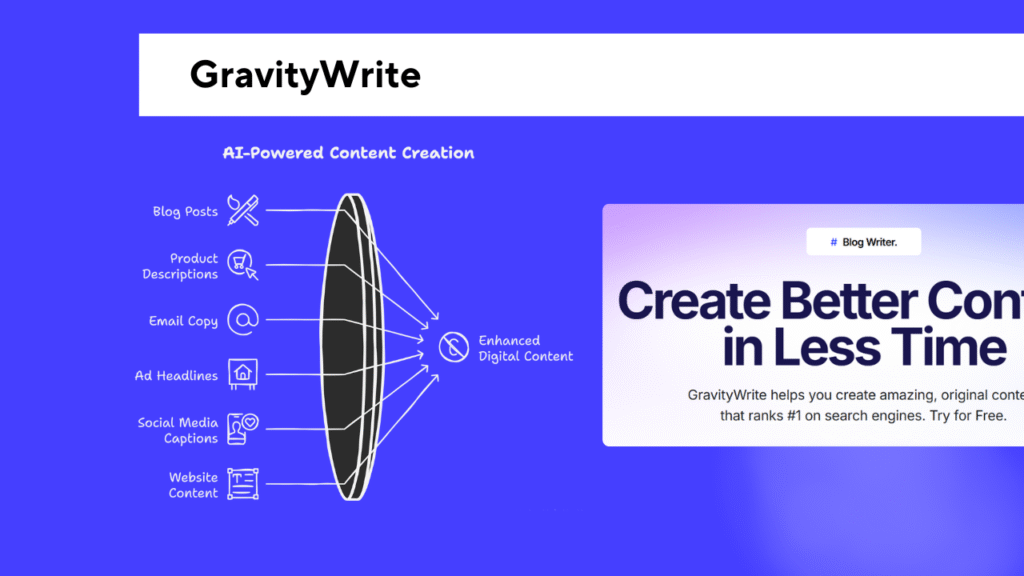
Still perfecting the process, GravityWrite is an AI tool designed to help you generate content faster. If you are a freelancer, marketer, small business owner, or just someone that hates looking at a blank page, it promises to deliver high-quality content drafts in seconds.
It uses AI to create this:
- Blog posts
- Product descriptions
- Email copy
- Ad headlines
- Social media captions
- Website content
- SEO meta tags and more
In other words, it is as if you have an assistant that helps you write article for you
Features: What I Liked About GravityWrite
1.Clean and Simple Interface
I do not like CRAP (stuffed dashboards) GravityWrite comes with a really minimal user interface, and is quite easy to use. No complex setup. Log in, choose what you want to draft, enter some details and boom, your draft is done.
Even if you are a beginner in AI Tools, it won’t feel you confused.
2. Huge Variety of Templates
And that is where GravityWrite is really useful.
There are 80+ template available for different kinds of content solution you can think of.
- Facebook ad copies
- Cold emails
- Amazon product listings
- Video descriptions
- Resume bios
- YouTube titles
- Blog intros, outlines, conclusions, etc.
And they’re not just generic. Each template has a tuned feeling to the real platform as per the use.
The tone was on point in this clothing brand post that I used the Instagram caption generator for. It generated around 3–4 various caption formats to choose from & I literally used it with minimal edits.
3. SEO-Focused Content Generation
SEO is important if you have a blog or website. GravityWrite helps with:
- Meta titles
- Meta descriptions
- Blog outlines based on search intent
- FAQ generators for Google snippets
Rather than doing some content writing it determines the key metrics your page should rank for and writes accordingly.
It gave me a complete content structure with headings, intro, body, and CTA for the specific inner page or a blog I just personally liked the blog wizard saves a lot of time.
4. Tone Customization
One click and you can change the tone of the writing: Professional, Casual, Witty etc
This is incredibly useful because we know that one size does not fit all.
So a cold email of a B2B SaaS founder needs to be a bit professional, an Instagram post for a bakery? Keep it fun and casual.
5. Affordable Pricing (Compared to Competitors)
Tools like Jasper, Copy ai Writesonic, are good, but a little costly.
GravityWrite have a decent free plan to have a test on. And their premium plans are affordable for small teams and solo creators. It had something to do with being very affordable for what you get, I thought.
Pros & Cons of Gravity Write
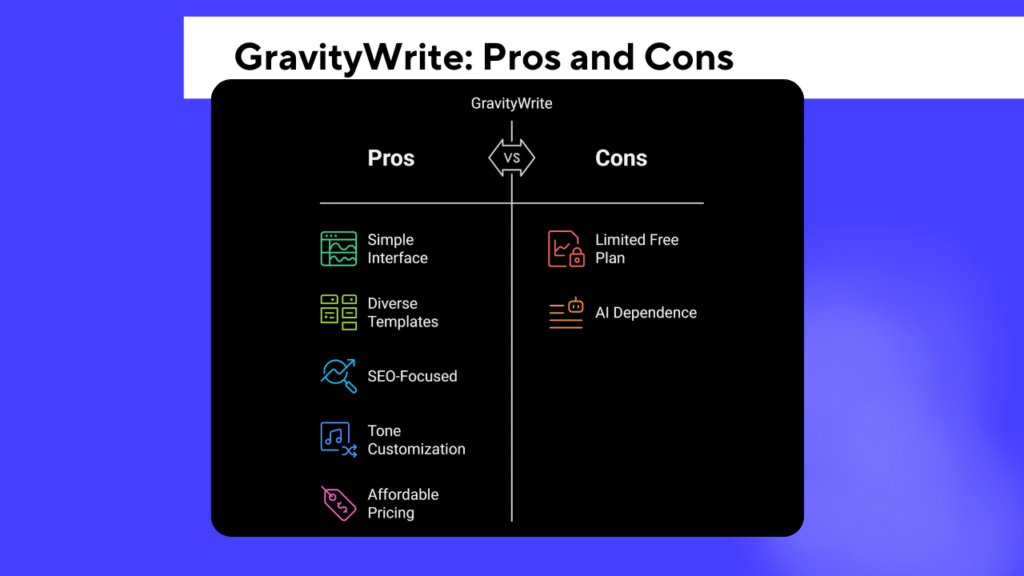
No tool is even close to perfect and GravityWrite should enhance few things:
1. Not Always Factually Accurate
Similar to other AI tools, can create false promise or provide information that is outdated. Therefore, if you are writing something technical or something that requires research, then make sure you cross-check whatever it gives you.
AI produces text fairly quickly, but it cannot grasp truth as humans do.
2. Limited In-App Editing Tools
Editing within the app is limited once you have your content generated. To do more extensive editing, link insertion, and formatting, I often copy it into Google Docs or Notion.
A nice, built-in feature would be Grammarly-style Editor.
3. Doesn’t Replace Human Touch
This is not a point of criticism, merely a reminder: AI assist, but not a substitute for creativity. You perhaps actually still need to massage the message if tone, personality, and authenticity matter to you.
Use Cases of Gravity Write
Below are possible examples of actual tasks I used GravityWrite for:
Outreach cold emails : I fed it some basic info and it produced a good draft. Few tweaks and it was ready
Blog outlines: This saved me 30–40 minutes per blog post. I used to spend forever just deciding what points to cover.
Instagram captions: Specifically, for product promotions and client campaigns, it provided me various, and I mean a variety of caption ideas quickly.
Example 2: Landing page headlines (5 results in < 10 seconds) It helped me A/B test easily.
YouTube Descriptions: You won’t ever write another boring copy to include below the video. It made it more SEO-friendly.
Pricing of Gravity Write
Here’s the information presented in a table format for easy comparison:
| Feature | Free Plan ($0/month) | Starter Plan ($19/month) | Pro Plan ($79/month) (Most Popular) |
|---|---|---|---|
| Device Access | ✅ Single device | ✅ Single device | ✅ Multiple devices |
| Word Limit | ✍️ 1,000 words/month | ✍️ 75,000 words/month | ✍️ 250,000 words/month |
| Image Creation | ❌ No image creation | 🖼️ 50 images/month | 🖼️ 100 images/month |
| AI Website Generations | ❌ Only 1 website build allowed | 🌐 5 AI website generations/month | 🌐 30 AI website generations/month |
| Content Templates | ❌ Limited tools (no AI models/pro tools) | � 100+ content templates | 🧠 250+ content templates |
| Stock Images | ❌ No stock images | 📷 200 stock images | 📷 500 stock images |
| Tones & Languages | ❌ Limited languages & tones | 🎨 15+ tones & 15+ languages | 🎨 25+ tones & 30+ languages |
| AI Models & Pro Tools | ❌ No access | 🔓 Access to all AI models & pro tools | 🔓 Full access + HD quality images |
| Chat Words | ❌ Limited | ❌ Limited | 💬 Unlimited chat words |
| Downloads | ❌ Limited quality | ⬇️ Unlimited downloads | ⬇️ Unlimited downloads |
| Best For | Trying it out before you pay. | Solo users who want full tools but don’t need huge volumes. | Agencies, teams, or content-heavy businesses. |
Who an Use GravityWrite?
For Freelancers :To make your client writing process more efficient
startup founders: To make landing pages, ads and emails
Marketers: For SEO content, captions, blog ideas and email campaigns.
Ecommerce sellers :For Amazon listings, product descriptions, etc.
Agencies : To increase throughput without onboarding more writers
Essentially, Anyone that writes content on a regular basis but does not want to reinvent the wheel every single time.
Conclusion
Yes if you want to save time and still produce good quality content.
It’s not magic. It won’t replace your thinking. But it’s an excellent tool to support your workflow and speed things up.
- Easy to use
- Lots of templates
- Writes in a natural tone
- Affordable
- Gets better the more you use it
If you’re serious about content creation or marketing, give GravityWrite a try. It’s one of the few tools I actually kept using after testing and that says a lot.
Pro Tip: Start with the free plan, play around with 2–3 tools, and if you like it, go for a paid plan. It’ll pay for itself if you use it even a couple of times a week.