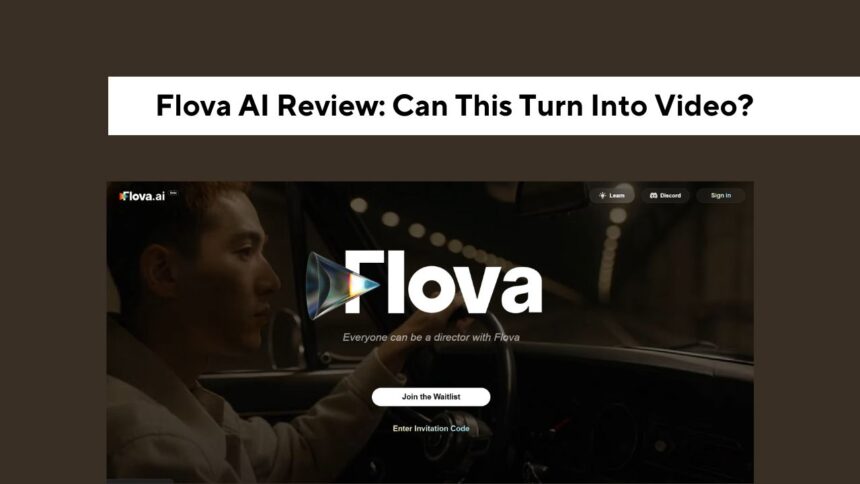I’ve been following the development of AI video tools with both anticipation and skepticism. There’s plenty of excitement, but which actually can deliver?
When Flova.ai came up on my radar I spent some time researching the features it has as well as how useful the platform is and if it’s actually designed for creators. Here’s what I think.
What Is Flova AI?
What Is Flova AI?
Flova.ai describes itself as the AI video creator agency platform for storytellers and creators. Its website promises to integrate “scriptwriting, directing, and scene generation — all powered by intelligent AI agents.” ( flova.ai)
It aims to allow someone to go from an idea or a prompt into a video that combines narrative, images motion, and possibly audio without the need to master the art of video editing and animation software.
Since the platform is new, a lot of its capabilities are in development, and it’s not all described at the moment. However, from what I’ve seen it’s a creative studio in AI form. It’s it’s a tool that reduces friction between your ideas and the end-to-end video output.
How to Use Flova AI (Based on Exploration & Available Info)
Here’s what a typical workflow could be done using Flova:
- Sign Up / Access
Sign up is the first step (possibly an early-access or invitation). The site’s homepage indicates that it’s publically accessible. (flova.ai) - Input Your Idea / Prompt
You write it with your own creative goal: a brief story or description of a scene or characters, mood or any other visuals you can imagine. - Scene & Storyboard Generation
Flova will analyze the input, then break it down into scenes or photos and suggest compositions, then create initial visuals, characters backgrounds, etc. - Add Motion, Transitions & Audio
After visuals have been created the application will use the motion (camera pans, motion of objects) and interspersed between scenes, and add ambient music or background audio to enhance the mood. - Refine & Edit
You can modify settings: alter the way characters appear, alter the timing and visuals, change the transitions, or even re-create certain scenes. - Export / Finalize
When you’re satisfied, export your video to an appropriate format (MP4 or a similar format) and then use it for pitch decks, social media and storytelling.
Since many components are in development, the level of control you can exercise (especially when it comes to complex motions as well as precise timing) could be different.
Features Of Flova AI
From what I’ve been able to confirm or infer from the data, these are Flova.ai’s top (and anticipated) features:
- Scene Integration + Script: Connects your narrative prompts with scenes so that your shots are able to follow the story.
- agent-based workflow The internal structure of the platform employs “AI agents” — consider them as programs that handle motion, writing, visuals and more.
- Automated Motion/Transitions The software doesn’t simply remain static, it strives to animated and move the camera, as well as make transitions.
- Audio/Music Support Background music and ambient sound, as well as musical transitions that are tied to scenes.
- Tool for Refinement Refine visuals and retime them, change styles alter the appearance of assets or characters. appearance.
- Export/Output Create an output video file(s) to use.
- Maybe Cinematic or Social Presets Presets or templates designed for social video formats (like reels or stories) and cinematic video.
Since Flova is a new product, certain features are in the beta stage, are limited or subject to enhancement.
Pros & Cons Of Flova AI
Here’s how Flova impressed me, and where it could use some improvement.
Pros
- A significant reduction in friction
This bridges the gap that exists between concept and video. Instead of having to manage various tools (writing images, visuals, animation editing) it attempts to simplify several processes. - Good for non-experts
If you’re not an animator or video editor however, you do have an interesting story that you want to share, Flova gives you a way to make cinematic content with less obstacles. - Prototyping speed
You can quickly come up with ideas and see the scenes, swap images, and test different versions. This speedy repetition is a huge benefit. - Approach centered on stories
Because the prompt-scene logic is baked into the video the video, it has a more narrated than random images.
Cons / Limitations
- The lack of control over the final outcome
For high-quality Cinematics that are precise, smooth and flawless The tool may not (yet) offer the precise controls you’d expect from professional video editors. - Quality of output variable of the output for complicated scenes
As the scenes become more complex (many characters and interactions, complicated motions) the AI will struggle or create less natural motion. - Unclear pricing & access details (so far)
I haven’t found a clear price transparency or credit structure which is fully compatible with refined SaaS. - Rendering time & resource limits
For more complicated videos, the amount of time or the computational load could be an issue. - Beta/Maturity bugs
Certain features could be glitchy or behave inconsistently, as occurs with the first generation of AI tools.
People’s Reviews & Feedback On Flova AI
Since Flova is a relatively new tool the reviews from users are not as plentiful. A handful of creators have uploaded YouTube demonstrations, explaining that Flova “simplifies video production” and the process of going through the process from prompts to videos. (YouTube)
However, I haven’t found any specific users-level complaints or even praise probably because widespread adoption hasn’t occurred. Therefore, take the preliminary demos with a cautious optimism.
If you notice feedback from users (on communities, forums Twitter and communities) I suggest you look into how the results compare to your expectations.
Alternatives Of Flova AI
While Flova promises to be a success but here are some AI video and audio tools that you might want to consider as alternatives or supplements to Flova:
- RunwayML RunwayMLA mature platform for creativity that allows for cutting-edge editing tools, generative video, and special effects.
- Pika/PixVerse — Tools that concentrate on animating images, or turning images into motion.
- HeyGen is especially useful when voiceovers, characters, and avatars are crucial.
- Lumen5 — Simple video creation from text or blog posts more cinematic, but still solid.
- InVideo/ Veed.io — More conventional video editing muscle and AI capabilities.
Each comes with its own trade-offs greater editing power with less automation, more manual work, etc.
Pricing Of Flova AI
I’m unable to locate a verified, official pricing schedule for Flova.ai from sources that are public currently. The site claims that the tool is operational and available. (flova.ai)
Because most AI video tools use the credit use / plan Here’s what I’m expecting (and what you should look for):
- A trial tier that is free with video minutes that are limited or outputs with lower resolution
- Paid levels (monthly or annual) offer greater video hours, a higher resolution, speedier rendering, and more control
- A credit system in which more complicated videos use up more credits
- Perhaps agency or enterprise plans for teams or creators
If you’d want, I can look around and try to locate the current price (for your particular country) and forward it to you.
Conclusion
Here’s where I landed after a few hours of exploring Flova.ai:
- Are you a writer storyteller or social media content creator marketer, or just someone with ideas, but not the video chops -Flova is a great choice. Flova is definitely worth trying. It is a speedy way from idea to film and reduces technical hurdles.
- But don’t expect AI (yet) to replace experienced editors or animators to create cinematics that are top-quality. If your films become more complicated — involving a lot of characters with precise timing, sophisticated motion algorithms — you might be pushing the boundaries of AI’s zone of comfort.
- Since the software is more recent you can expect some bumps and scratches. Begin with simple prompts and try short videos to and build confidence. When features become stable you’ll have more control over your creativity.
- Always evaluate your output goals against the results provided by the tool If the video will be “good enough” for your usage case (social media pitch, storytelling) it’s a win.
In the simplest terms: Flova AI is an exciting and promising tool which can bring you closer to transforming your ideas into action. It can’t (yet) claim to be perfect but for a lot of creators, its speed and accessibility can become a game-changer.
If you’d want, I’ll be able to utilize Flova.ai for myself (if access is allowed) and provide you with examples before and after, as well as guidelines and prompt templates you can use immediately. Do you wish me to play with it and then share the results?