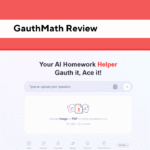If you are looking some ai tools that can generate high quality images and offer editing features, Dezgo AI would be the great tools for you.
It is a simple and free web based tool that helps you type whatever you can think of and it creates a picture based off your text.
Dezgo is a great tool for everyone, from content creators, designers, to people who just love to play with AI.
So, in this article i am going to discuss everything about Dezgo AI, what it is, how does it work, and much more so, let’s start
What is Dezgo?
Dezgo is an online AI based image generator. It uses popular AI models like Stable Diffusion, ControlNet, and Depth Maps to generate images from text.
You can simply visit the website, write what you want, and get a unique image in seconds.
The best part? You don’t even need to sign up to use most of its features.
Along with basic text-to-image, Dezgo also offers tools like image editing, background removal, upscaling, and even text-to-video which is currently in beta.
All these features make Dezgo a complete creative tool for artists, marketers, and businesses.
How Does Dezgo Work?
Using Dezgo is very simple. Once you land on the homepage, you get a text box to input your prompt.
This prompt is what you want the AI to generate. For instance, you might say something like, “a sci-fi city in the clouds” or “an adorable puppy in spectacles.”
Once you type in your prompt, you need to configure a few things like the size of the image is generated, quality, model type and to what extent the AI should stick to your words.
These settings assist in tailor-making the final Image.
When finished, simply hit the Generate button and wait for a few seconds. It takes your input and the AI will interpret it and present an image as per your request.
And you can download the image or continue to edit with other tools.
Its true power lies in the ability to upload your own image and have the AI alter it per your prompt.
Inpainting like this allows you to make small, localized edits without generating the entire image from scratch.
Free Version vs Power Mode
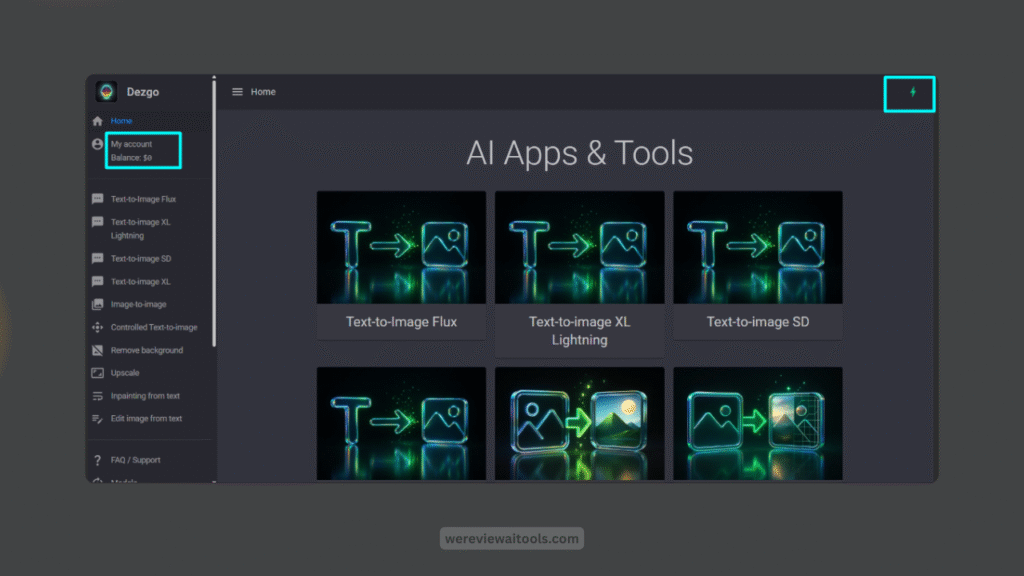
Dezgo gives users a lot for free. You can use the text-to-image feature, try different models, and play around with image editing tools.
One thing to note though, is that the free version does have some limitations. While in some cases the image generation is slow, and the quality is not perfect.
And if you want higher performance, you have their Power Mode. This is a premium feature with a minimum of $10 deposited in your Dezgo wallet.
You use credits each time you create an image instead of paying a monthly fee.
Power Mode: Faster image generation, improved quality, and generation of multiple images (10 at once)
This system is good because it’s flexible. You only pay for what you use.
For example, a $10 deposit lets you generate more than 5,000 standard images or around 1,300 high-resolution ones.
Pricing of Dezgo AI
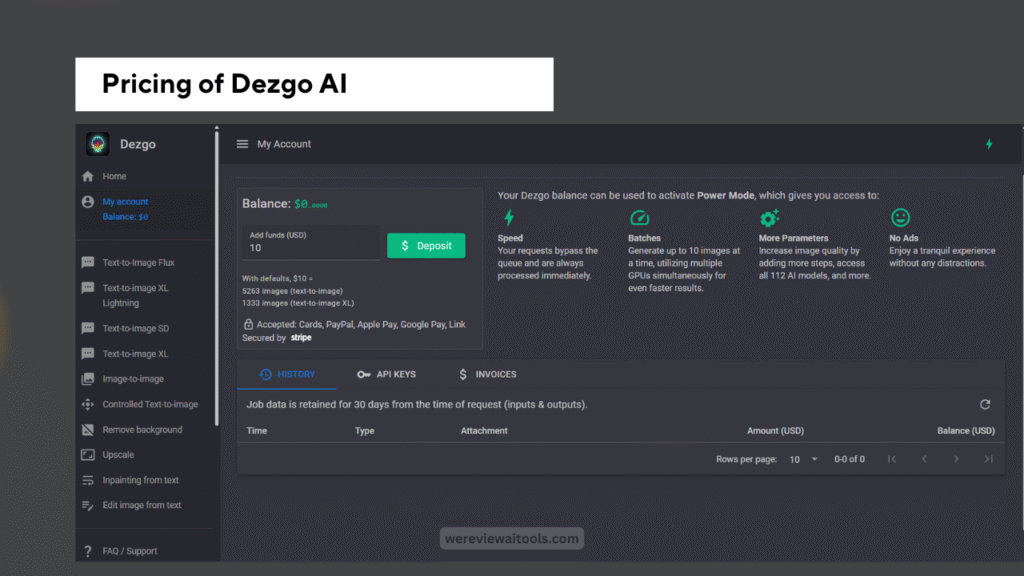
| Plan | Details |
|---|---|
| Free Plan | – No sign-up needed- Slower speed- Basic image quality- Watermarks may appear- Limited features |
| Power Mode | – Pay-as-you-go model- Minimum deposit: $10– Faster speed- High-quality images- Access to all tools- No ads- 30-day image history |
| Standard Image (Power Mode) | Approx. $0.0019 per image~5,263 images for $10 |
| XL Image (High-Resolution) | Approx. $0.0075 per image~1,333 images for $10 |
| Credits Expiry | Credits never expire |
| Refund Policy | No refunds on deposits |
| Bonus Credits | – 10% extra on $100 deposit- 15% extra on $500- 20% extra on $1,000+ |
Image Quality and Output
Dezgo gives good image output if your prompts are clear and precise.
These AI models are remarkably intelligent, but they sometimes do not deal well with complex prompts, and often cannot produce high-quality representations of human features like faces, hands, or text built into the image.
Most times, the images are artistic and beautiful.
It also has different image models to work with such as Realistic, Anime, Artistic, and Abstract styles.
You can use them to determine what fits your requirements best. Power Mode gives you quicker results, so you’ll see it working much faster with fewer errors.
Features of Dezgo AI
DDezgo is not your ordinary web based text to image generator. It is loaded with a bunch of creative options:
- Inpainting: Modify select regions of an image instead of the whole thing
- Upscaler: This tool will up your image resolution with enhanced clarity.
- Background Remover: automatic background removal from photos
- Text-to-Video(Beta): Transform your text into brief AI-generated videos.
- API Access: Add your AI image generation to your own apps or sites with Dezgo API.
So these features comes very handy for different individuals from marketers looking to create banners creatively to artist looking for inspiration to business looking to automate their design work.
How to Use Dezgo AI?
Dezgo is one of those reliable tools that is also quite simple to use. No need to download any app or sign up and you are ready to go.
The layout of the site is uncomplicated and easy to use.
Even if you use it for the very first time, you will understand how it works in a matter of minutes.
However, if you want greater control over the images it spit outs, there are plenty of controls and sliders to play around with.
In the beginning, they may seem a tad technical, but they are really useful in creating more precise images once you get familiar with them.
Is Dezgo Safe?
Dezgo is safe to use most of the time. However, like any AI tool, it wise to exercise caution in downloading files.
Utilize trusted Browsers and keep your computer antivirus updated.
Check the site terms of use if you are going to use it for work especially for selling or publish the images — Making logos or selling mugs or even posting on a community page.
7 Alternative of Dezgo AI
Leonardo AI
Leonardo. A powerful AI image generator for designers, game developers, and artists.
You can generate text to image, edit using voice or prompts, train your own AI style, and so much more!
The platform is easy to use and you are in full control of your art.
You can generate new images (using text prompts), highlight an area of an image to inpaint, and upscale the final image.
It can also one click remove background.
Playground AI
Playground AI is one of the simplest tools available, suitable for both amateur and professional users.
It runs directly from your browser and provides live image editing. All you need to do is type your commands to generate art from text, change backgrounds, or edit objects within the image.
Runway ML (Gen-2)
Runway ML — Not only an image tool, but it also allows you to generate short AI videos. However, its visual characteristics are equally powerful.
It enables you to generate images from text, upload and transform images, remove backgrounds, and upsample photos into high-quality images.
Runway has one particular special sauce: “inpainting from text”.
This allows you to refer to a region in the image and specify what you want in that regional prompt, such as “replace the tree with a building” or “add snow on the ground”. Excellent for creators who want to combine photos and videos.
Invoke AI
Invoke AI is another option to generate images from prompts or edit certain areas of an image with brush tools and text prompts to refine a specific area, add and backgrounds, and upscale your creations.
Probably not the easiest tool to begin with, however, if you are technically inclined it provides extensive deep editing power.
Fotor AI Image Generator
Fotor AI will help generate new images from text prompts and also allow you to upload your images so you can edit them remove background, upscale and inpaint images.
Fotor is best for users who want both design tools and AI creativity in a single app.
ArtSmart AI
ArtSmart AI is a lesser-known yet effective tool which includes all of the primary functionality that you would anticipate from a full-fledged AI image generator. It also facilitates text-to-image creation.
You can process tonnes of images in a single go which is one of its best features.
Removing backgrounds, upscaling images, or modifying features according to simple instructions such as adding rain in the background or switch shirt color to red.
Perfect for anyone who juggles multiple projects as a creative.
Clipdrop (by Stability AI)
Stable Diffusion developers created Clipdrop. This is for rapid editing, for quick-and-dirty things, like getting rid of backgrounds or increasing photo size.
Initially a highly efficient editing tool, it added text-to-image and image-to-image capabilities.
Conclusion
Definitely yes, you should try Dezgo AI, this is one of the most simple and amusing AI art generator tool available online.
From beginners tinkering with AI for the first time to professionals looking for creative assistance, Dezgo has plenty to offer.
The free version is powerful enough to create great images while the paid version gives additional quality, speed, and infrequent features.
No special skills needed and no pressure to sign up to a monthly plan or anything.* This is why it’s also great for casual users, and for businesses.
To put it simply, Dezgo AI is a simple yet powerful AI tool to convert text into images. try Dezgo if you love AI art or you want to bring your imagination to life you never know what you are capable of creating.