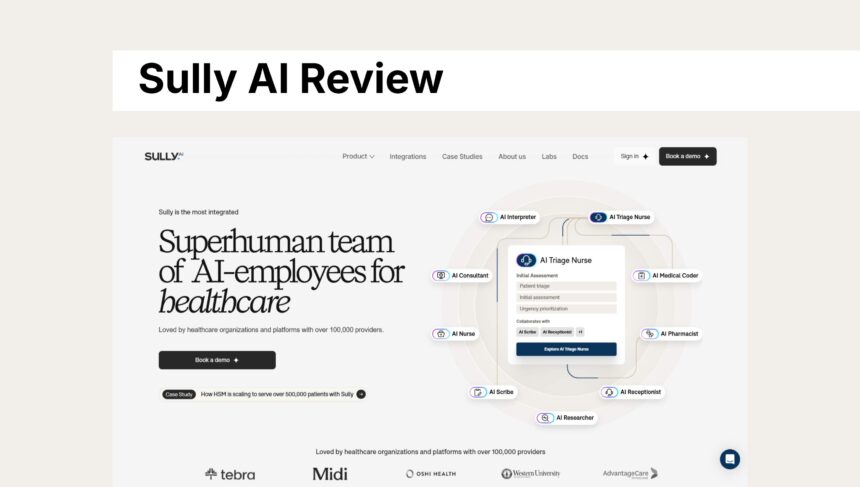If you work in healthcare a clinic, hospital or medical practice you probably know how much time gets eaten up by useless admin tasks, note-taking, coding and scheduling.
Sully AI says it can change that. It calls itself an AI platform for medical teams and says it can act like virtual staff a scribe, receptionist or coder and free up clinicians to do what they really enjoy, spending time with patients.
I took a closer look at how it works, what it offers, where it shines and where it disappoints, here’s what I found.
What it is
Sully AI is a healthcare-focused AI platform which aims to be “virtual medical employees” for clinics and hospitals.
Its full suite includes AI agents for reception, scribing notes, coding, pharmacy tech work, multilingual interpretation or patient intake.
It’s supposed to tackle enough of clerical or administrative work to free up physicians and clinicians to spend more time with the patients.
According to the company, it’s integrated with existing electronic medical records EMR/EHR and works across pre-visit, during-visit and post-visit workflows.
Features Of Sully AI
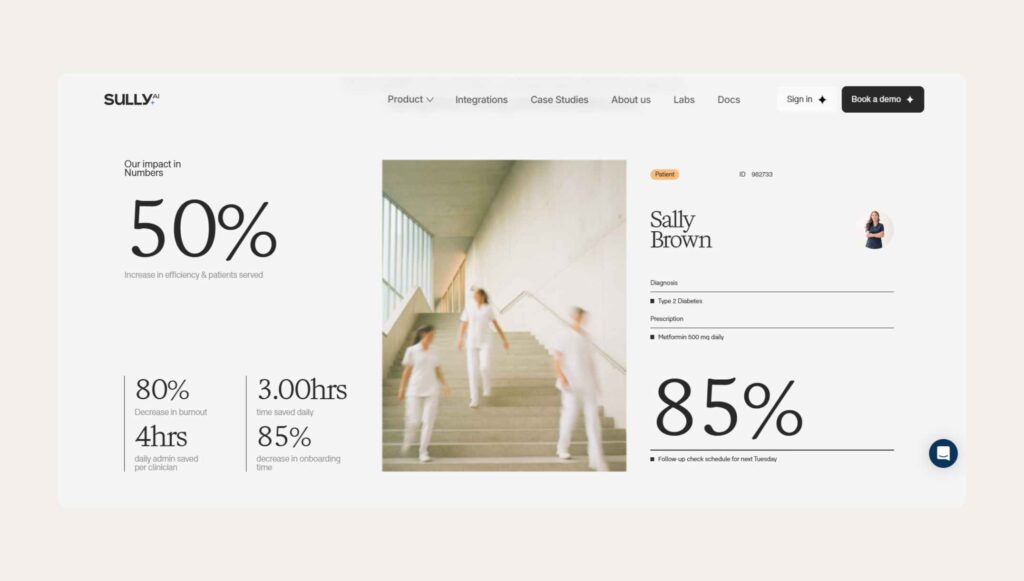
Here are the main features of Sully AI explained in no-nonsense terms:
AI Scribe/Documentation: During or after the patient visit, the system listens or takes the data and uses it to generate structured clinical notes, including assessment, plan, and other relevant parts of the visit.
AI Receptionist Intake: It can handle patient check-in or collecting symptoms or background info before the visit, friendly scheduling and triage tasks.
Automated Coding Billing Support: Aimed at suggesting proper medical billing codes and thus speeding up, reducing errors or passing the tedious process.
Multilingual Interpreter: It supports many languages and can become your interpreter right in the encounter or intake process.
Deep EHR/EMR Systems Integration: Instead of being a separate, additional tool, it was built to be a part of your current systems, preserving the workflows you are accustomed to.
Customizable Templates Workflow Automation: You can set the rules, templates, and educate the agents according to your specialty or practice habits.
What it’s helping with?
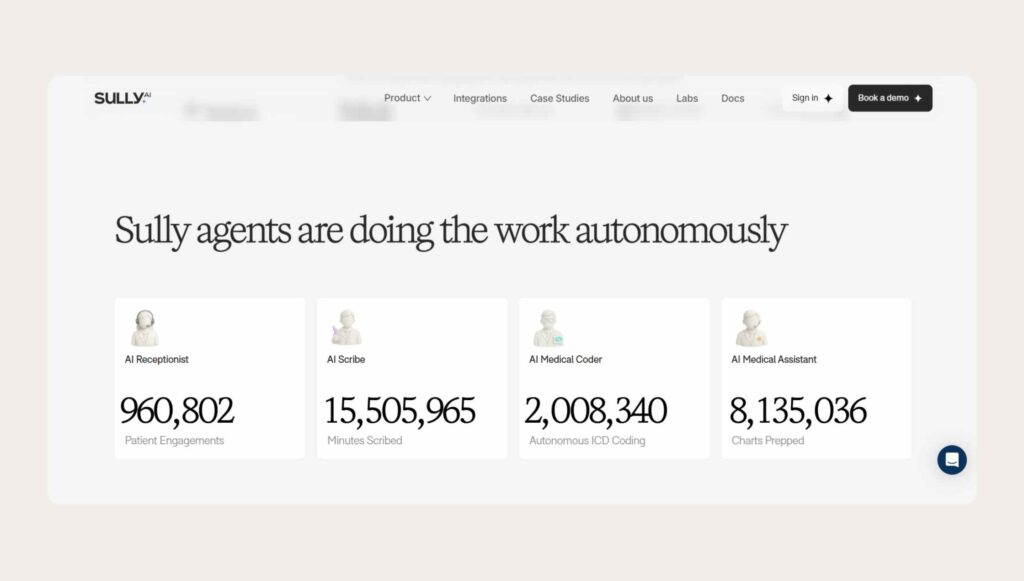
Based on my research, these are the current problems Sully AI is tackling and why they’re important:
Documentation overload: to many doctors or staff spend too much time writing and reviewing notes, on admin work, rather than treating patients. Sully.ai is trying to reduce that load.
Operational inefficiencies: scheduling, intake, triage, coding are often manual, and error-prone. Automated agents can do it faster and with fewer mistakes.
Scalability & staffing costs: practices can grow without needing proportional admin staff growth, by offloading some tasks to agents.
Quality and consistency in documentation: structured templates and AI support bring potential for better, more consistent records, which can help patient care and follow-up.
Better patient experience through efficient intake, support for different languages and more.
Pros And Cons of Sully AI
Pros:
Huge time-save: documentation and even intake automation can save many hours of work. One of the case studies mentions “2.8 hours saved daily thanks to Sully AI”.
Broad coverage: other tools focus only on notes, while Sully AI tackles multiple roles, i.e. reception, scribe, coding, and interpreter. One system instead of many tools. Also great for scenarios where a tool is used for some of those aspects only and integrates also with front-desk systems.
Integration-friendly: works with EHR systems, which is crucial in medical, where you can’t just rebuild everything.
Multilingual support, useful in Sully’s customer base, which has diverse patient-populations.
Customizable and rules can be tuned to a clinic or speciality.
Cons
Implementation and integration can be complex. Some reports say connecting with EHRs, especially legacy systems, can be a challenge.
Accuracy is good but not perfect. AI scribe cannot replace human review, especially for drug names, specialty terms, or ambiguous conversation.
Cost & ROI raise questions for smaller practicing facilities. While big clinics may save a lot, the smaller ones find it hard to balance the cost of the subscription and integration with the savings it promises.
Change management. Staff needs to get used to the new workflow; the entire voice and data capture may change the way things are done.
Performance depends on the quality of data and environmental factors. If the audio is bad or the patient is hard to understand or the system is heavily customised, its job will vary.
Pricing
Sully AIi does not display a very simple “ one-size-fits-all” price publicly because it depends on the size of the practice, number of “AI employees” agents you deploy, and integrations required. One source indicates that they charge starting at $1,200 per “AI employee” in some healthcare organizations.
If you’re considering it, have one of your clinics request a demo, ask what features are included, ask for actual cost per provider per month, and project your time-savings to see when the investment pays off.
Best Alternatives Of Sully AI
If you’re evaluating Sully AI, here are some alternatives to consider:
Nuance DAX :
This Microsoft-backed market leader is the best-known and most established option in ambient clinical intelligence.
Dragon Ambient eXperience automatically and securely documents patient encounters by listening to the conversation.
Like Sully AI, it then uses natural language processing to create searchable, clickable notes later.
ScribeHealth :
This direct competitor is often brought up in discussions of other dictation/transcription software.
ScribeHealth is usually lauded for having everything practices want in this type of tool and at a good price.
Their services include real-time transcription, turning conversations into structured clinical notes, medical coding, and integration with widely used EHR systems.
MedTalk :
This medical scribe assistant built using Natural Language Processing and Machine Learning technologies.
MedTalk offers live transcription or lets you upload audio during a session or a meeting, then delivers accurate and structured medical notes, ensuring that they always adhere to clinical standards.
They also offer EHR integration and an “Ask AI” function that lets you quickly find information on relevant drugs, diseases, or procedures.
Freed :
This one isn’t as well-known as some of the others on this list, but it frequently gets great reviews from providers.
Users usually appreciate that the Freed interface is very clean and the AI can pick up on clinical nuance. The user reviews state that notes do not require much if any physician editing.
Based on users’ reviews, the experience with Sully.ai is generally positive. For instance, one physician shared that the platform “ was a gold mine for us” and allowed him to spend more quality time with patients.
In some user review summaries, the tool is highly rated, around 4.6/5. At the same time, after the recording, the notes are created really fast, within 40-50 seconds.
A clinician on reddit wrote this about his supervising physician’s experience with some AI-scribe tool:
“My supervising physician uses one… his notes are so hard to understand.”. Reddit
This can be a good example to summarise “AI is great, but human supervision is needed”.
Conclusion
If you’re using some EHR system already, have a decent inflow of patients, and your team is stuck with documentation in some weird loop, not treating people much, Sully AI is definitely worth a serious look.
Especially if you’re willing to start small and test it first instead of gambling with a blind jump.
The difference it makes in saving your time and easing the burnout of the staff in a busy clinical setting is noticeable, I can tell you that for sure.
If you’re a solo practitioner, see only a patient or two a day, or already have a well-established flow with documentation and billing that your team is happy with, it might be a good idea to stop for a second though and look more closely.
Sully AI is not one of those magical plug-and-play solutions that automatically bend to your existing way of doing things.
There will be some adjustments, there will be some learning, and there possibly will be some extra expenses before they fit properly into the whole picture.
Overall, the big picture is that Sully AI is one of the more solid choices in the blooming world of AI tools for running a healthcare practice.
It’s not flawless, but then again, no tool is. If you practice matches what it’s supposed to do, it will definitely bring you substantial benefits.
Just start small and take your time for some serious testing first, and when it proves its worth, then escalate.