Switching between applications to write, summarize, and conducting research can be exhausting.
That, why i will review one tools that can solve your problem and it is Sider AI. It’s an AI-powered assistant for your browser which is there while you are working on writing, reading as well as summarizing and chat without having to leave your web page.
Let’s examine the things that make it unique What’s great and what’s not and whether it’s worthy of your attention.
What Is Sider AI and How It Works
Sider AI is an intelligent assistant that acts as a browser extension that works with Chrome, Edge, and other platforms.
It has connections to the top AI models such as ChatGPT Claude as well as Gemini and gives you the choice to select the model you like best.
Once installed, it displays as a sidebar in your screen. It’s ready to help you write a summary of websites, write articles as well as translate text. You can also modify paragraphs in a flash.
Additionally, you can upload documents, PDFs or even images. Sider AI can analyze them and provide you with concise summaries, or even clear explanations.
It can save a lot of time, particularly when conducting research or reading lengthy documents. It’s not only for desktops, there are mobile applications available for iOS and Android that make it a breeze to use while on the move.
What Makes Sider AI Useful
The most appealing aspect of Sider AI is how it makes everyday online work easier. Instead of switching between various tools or websites all of the information is in one place.
If you’re reading a lengthy article You can highlight the texts and then get a brief overview. If you’re writing a blog or email or blog, you can ask for help to enhance your writing correct grammar or modify the tone so that it can appear more professional or welcoming.
It’s also adaptable. It is possible to switch between various AI models like ChatGPT for writing creatively, Claude for detailed analysis and Gemini for quick responses. The mix of AI models offers users more control based on what they require.
The interface is simple and easy to use. Even if you’re not tech-savvy it is possible to start using it immediately.
The tool can also assist professionals, students as well as content creators by analyzing research papers and coming up with content concepts.
Features of Sider AI
Sider AI functions as a smart assistant built-in to your device and browser. Some of the key attributes include:
- Sidebar and Multimodel Chat You can chat with a variety of the top AI models (like GPT-4, Claude, Gemini, DeepSeek) all in one location.
- Learn, Summarize, and Analyze Content: It can work using PDFs, websites presentations, documents images, YouTube videos, and more. Upload files and ask questions about them, and get summary reports.
- Wisebase / Knowledge Vault You can save highlights, notes, and notes to keep track of your research and organize it in the knowledge base of Sider.
- Deep Search Agent If you have complex questions, Sider can search many internet sources, locate important information, and then create reports that include the citations.
- Tools to help writers Grammar, tone adjustment writing text, rewriting it Translating languages Image OCR (extract text from images) and more.
- Cross-platform: Works on browser extensions (Chrome, Edge), mobile apps (iOS/Android), desktop, syncing across devices.
Pros and Cons of Sider AI
What’s great and less great about Sider AI.
Pros:
- Reduces time spent: Instead of switching between tabs or apps you can perform a multitude of tasks from one location. Writing, research, and summarizing are now faster.
- A variety of models: Since it is able to support a variety of AI designs, it means you have the ability to select the best one for your needs (speed or style, and depth).
- Deep research capabilities Reports with highlights, sources, and note saving to Wisebase assist in conducting deep research.
- Flexible file types: Work not only with text, but also PDFs, images, videos, a variety of document types.
Cons:
- Credit/limit system On the paid plan “advanced” features or strong models require advanced credits. There are often unintentional limitations.
- The learning curve is steep: with a variety of options, it can take some time to master what model or tool to choose, and achieve the most effective results.
- Dependence on the internet The internet requires a reliable connection. Offline use is minimal or even non-existent.
- Platform limitations: Certain features are best suited to specific platforms, browsers (Chrome/Edge) as well as platforms. Some users have reported less support for other platforms.
- Cost vs. use If you are using numerous advanced features or powerful models, the cost could add up. Free plans are helpful but is not unlimited.
Pricing of Sider AI
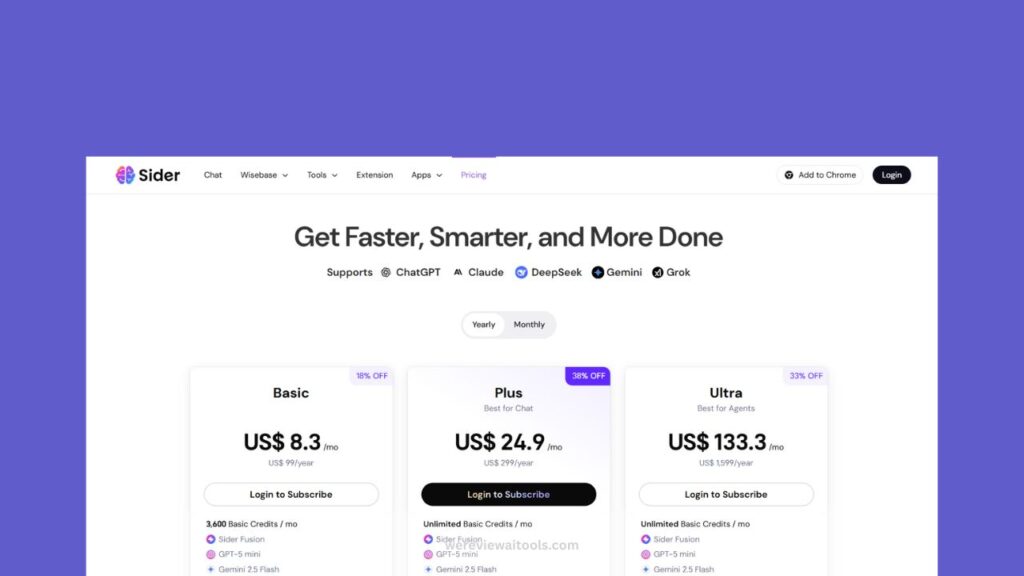
Here is what Sider AI costs, based on current data (note: may change, check official site):
| Plan | Monthly Price | Yearly Price | Credits | Best For |
|---|---|---|---|---|
| Basic | US$ 8.3 /mo | US$ 99 /year | 3,600 Basic Credits / month | Beginners and light users |
| Plus | US$ 24.9 /mo | US$ 299 /year | Unlimited Basic Credits / month | Regular users who chat with AI often |
| Ultra | US$ 133.3 /mo | US$ 1,599 /year | Unlimited Basic Credits / month | Professionals and business users |
Some user reports say “Unlimited” still has conditions (like a cap on “advanced” queries per month) or per-day limits for certain high-end models.
5 Alternatives Of Sider AI
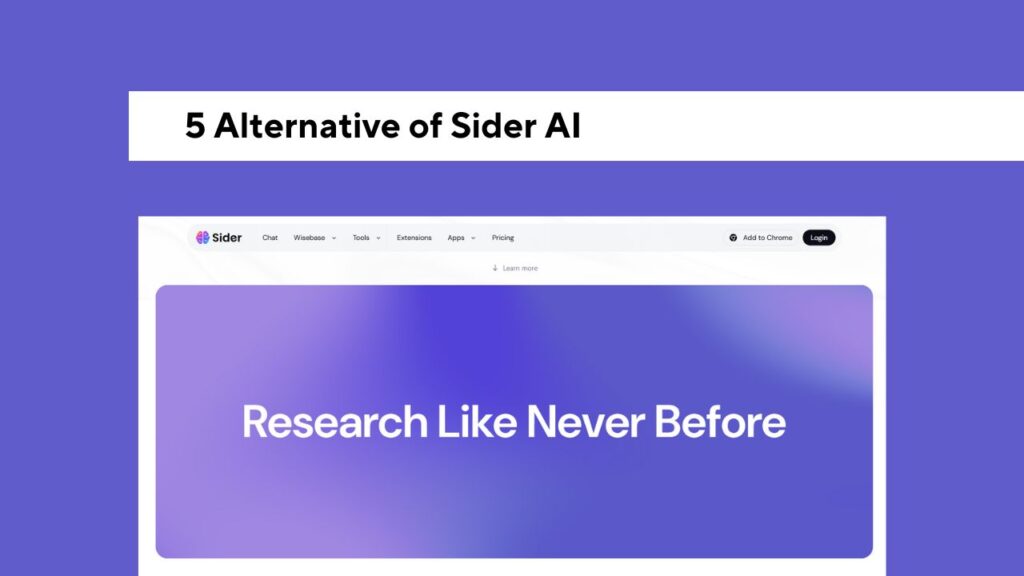
If for some reason Sider is not perfect for you, here are 5 tools you might try instead, with what they do well:
- Merlin AI
Very similar in many ways: summarizing, writing help, browser extension, multiple AI models. Good free-tier options; strong for content creators. - MaxAI
Also a sidebar tool that works while you browse. You can ask questions about current page, get summaries, translations, improve writing. Might have different limits, different UI. - Grammarly
If your main need is writing correctness, tone, grammar, style, and clarity, Grammarly is strong. Less strong in research or handling many AI models, but very polished for writing polish. - Jasper AI
More oriented toward marketing, copywriting, content generation. If you need generate blog posts, ads, etc, Jasper offers templates, content workflows. Might not work inside browser sidebar as seamlessly, but powerful in content generation. - QuillBot
Good for paraphrasing, rewriting, synonyms, shorter texts. Less heavy in research features or deep summarization across many file types, but very useful for refining writing.
Conclusion
Sider AI is an incredibly powerful and versatile tool. If you’re a huge fan of reading, researching writing, composing, and summarizing it could save you several hours.
The combination of a variety of AI algorithms, Deep Research features, Wisebase to save knowledge, and cross-platform compatibility are huge positives.
If you were in my position I’d suggest trying first the trial plan for free first. Check out the amount of advanced credits you’ll need as well as how often you will need the more sophisticated models.
If you’re having a lot of advanced features, moving from Basic or Pro is a good idea. However, be sure to check the limitations that apply: exactly what “unlimited” really means, how quickly credits are burned and whether your needs require the top-of-the-line models.
Shortly: Sider AI is beneficial for those who require more than basic writing support. require research, summarization, and can work with a variety of formats and documents.







