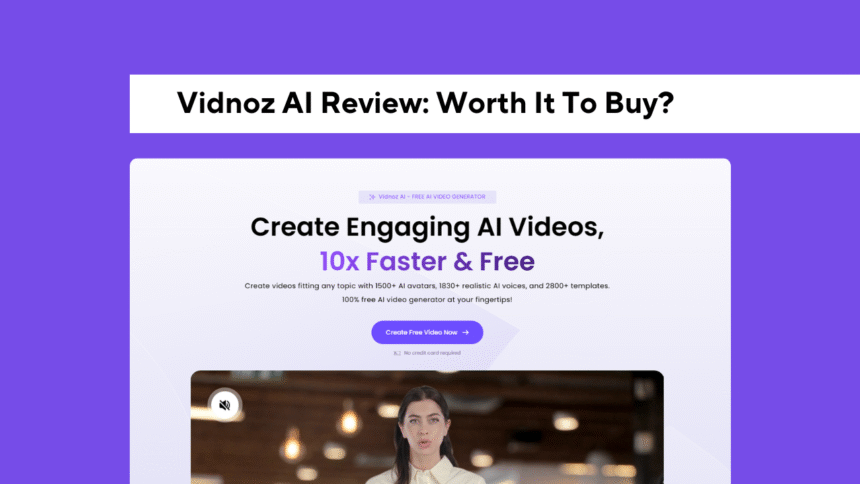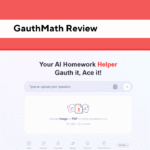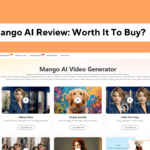In this content creation world, the creation of videos has become an important part of life and in online communication.
For education, marketing or social media internal training, everyone needs videos to communicate their message.
However, there aren’t many who have the tools or the time to create professional-quality videos. Here is the place platforms such as Vidnoz AI can help.
It’s an AI based application that uses AI and it users to create chat avatar videos without requiring microphones, cameras or any editing capabilities.
In this article, i will explore what Vidnoz AI offers, how it works, its features, pricing, who should use it, and whether it is worth your time and money or not?
What is Vidnoz AI?
Vidnoz AI is an ai based platform that helps users to create professional-looking videos using AI avatars.
These avatars are able to speak your script in various languages and voices and give the impression like a real person is talking on screen.
This is extremely useful for teachers, businesses as well as content creators and other people who require videos, but do not want their images to be on camera.
The primary goal of Vidnoz AI is to save users time and effort by automating the process of creating the videos.
With just a script and few clicks, you can create an entire video that includes an animated avatar as well as background music and transitions, as well as other.
The platform runs completely in your browser. There’s no requirement to install or download any software, making it even more efficient.
Even those with no prior knowledge of video editing or animation are able to make use of it easily.
How Vidnoz AI Works
The process of creating a video with Vidnoz AI is simple. You start by choosing a video template or a blank canvas.
Then, you pick one of the numerous choices available. Then, you type in your script, which is the words you want your avatar to express.
The platform then uses text-to speech (TTS) technology to translate your text into voice.
The AI also synchronizes the avatar’s lip movements to the voice, resulting in it looking as if the avatar is talking. You can modify the video by adding background images as well as music, subtitles, and much more.
When your video is finished You can preview it before downloading it if satisfied.
The entire process generally takes only about a minute and is significantly quicker than conventional video production.
Features of Vidnoz AI
Vidnoz AI comes with many powerful features that help users create high-quality videos quickly. Let’s look at some of the main features:
1. AI Avatars
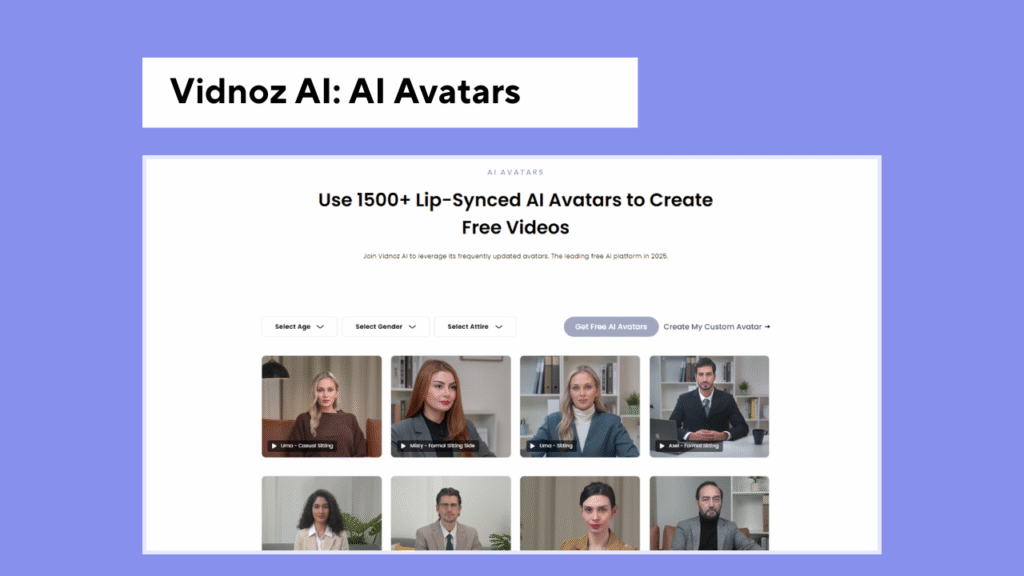
Vidnoz provides over 1500 avatars of various genders, ages, ethnicities, and professional styles.
These avatars are virtual humans that can speak your language.
Some avatars sport business suits Some look more relaxed or casual depending on the purpose of the video.
You can also design your own avatar by uploading a picture or video.
2. Ready-Made Templates
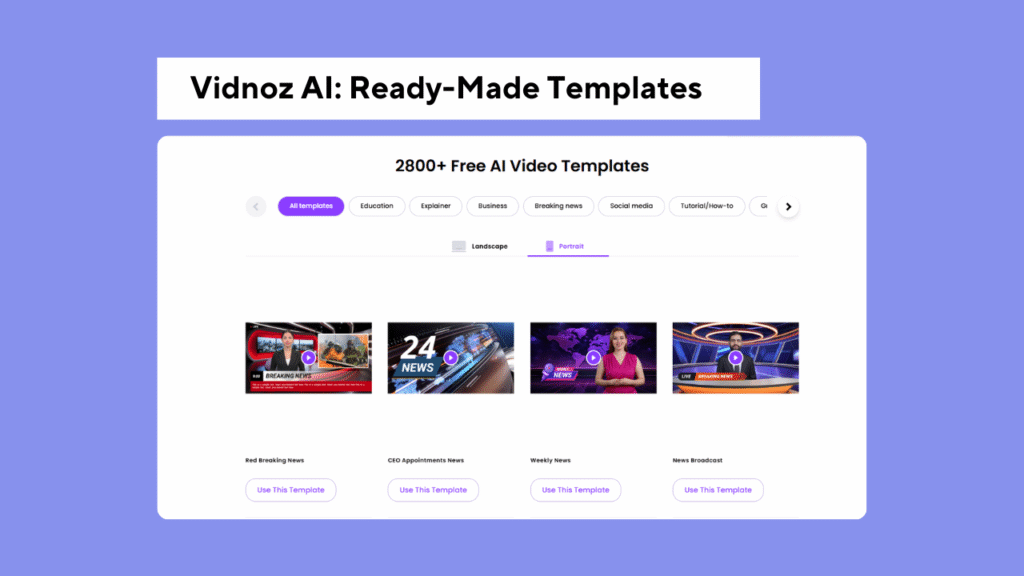
Vidnoz offers over 2800 templates for various purposes for marketing and business presentations explainer videos demos of products and more.
These templates speed up the process to create videos as the design and structure is already created. You just need to add the content.
3. Text-to-Speech Voices
Vidnoz offers more than 1,380 AI voice voices in more than 140 languages and dialects.
This is a great option when you are trying to create videos in various dialects or accents of local.
The quality of voice is usually good and most voices sound very realistic.
Some premium plans even provide voice imitation where the AI can mimic and learn your voice.
4. Easy Video Editor
Vidnoz includes a simple drag-and-drop video editor.
It lets you cut clips as well as add video or images and display text on the screen and add stickers, as well as insert background music and use scene transitions.
While it’s not as robust as professional software such as Adobe Premiere, it’s perfect for basic editing tasks.
5. Extra AI Tools
Vidnoz also offers several gratuit AI tools, including:
- AI script generator helps create video scripts in a way that is automated.
- AI Voice Changer Changes your voice so that it sounds different.
- AI Talking Photo turns an image still into a talky face.
- Face Swap and Aging Tools Fun features for content on social media.
These tools are great and can be beneficial in creative projects.
Who Should Use Vidnoz AI?
Vidnoz AI is designed for individuals and companies who have to regularly create videos but don’t want to commit much time or money. The ideal users are:
- Marketers who wish to create advertisements, promotions or explainer videos.
- educators who have to create tutorials, lectures or online courses
- Content Creators who want to create unique video content to be used on YouTube, Instagram, etc.
- Small-sized businesses that aren’t able to afford costly video production
- HR and Corporate Teams creating internal training videos
Even whether you’re a student or freelancer, you can use Vidnoz AI for class projects, portfolio building, or client presentations.
Pros And Cons
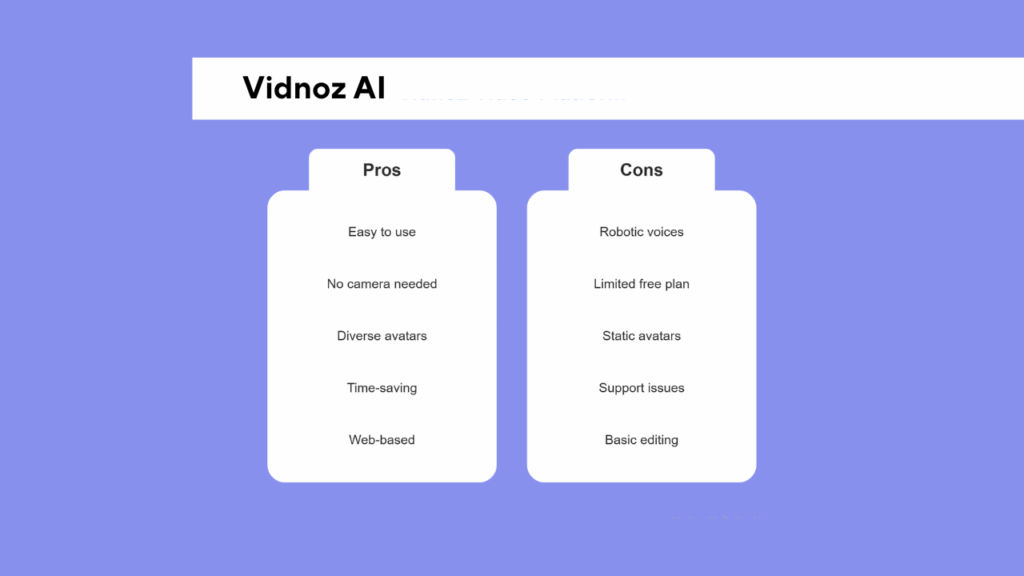
Here are the Pros and Cons of Vidnoz AI in simple, clear English:
Pros
1. Very Easy to Use
Even those with no video editing experience can make videos in just a few minutes. The platform is designed to be used by novices.
2. No Need for Camera or Mic
You don’t need recording yourself or to use microphone. Just type in your script, and let the AI avatar speak.
3. Large Variety of Avatars and Voices
Vidnoz provides more than 1,500 avatars and more than 1,380 AI voice voices available in 140plus languages. This gives users a wide range of options for different kinds of videos.
4. Time-Saving
Creating videos takes just a few minutes. It is a great way to save time when compared to traditional video production.
5. Web-Based Platform
There is no need to install software. Everything runs on your browser, regardless of whether you’re using a desktop, laptop or tablet.
6. Affordable Pricing
Plans are affordable in comparison to hiring video professionals. Free versions are available to test.
7. Extra AI Tools
Vidnoz comes with additional tools like face animation, script generators voice changer, image-to video converter, and more suitable for various creative needs.
8. Supports Many Use Cases
Ideal for business marketing as well as education YouTube videos, instructional material, and for personal use.
Cons
1. Voices Can Sound Robotic
While many voices sound realistic however, some sound unnatural or stiff particularly in dramatic or emotional scenes.
2. Free Version is Very Limited
You can only make one minute videos per day on the free plan. Additionally, these videos come with watermarks. For more serious use it is recommended to purchase a paid plan. required.
3. Limited Avatar Movements
The majority of avatars move only their heads and lips. Their posture is fixed. can make videos appear unnatural or static.
4. Customer Support Issues
Some users have complained of issues with refunds, payments and cancelling subscriptions. Support responses can be a bit slow.
5. No Full Control for Advanced Editing
The editor is easy to use. If you require more advanced effects, transitions or cinematic controls, Vidnoz could be a bit limiting.
6. Watermark on Free Plan
Videos created on the free plan are accompanied by the Vidnoz watermark, which could not appear professional for commercial use.
If you’d like to, I can make this into an interactive table, download PDF or blog-style layout!
Pricing and Plans
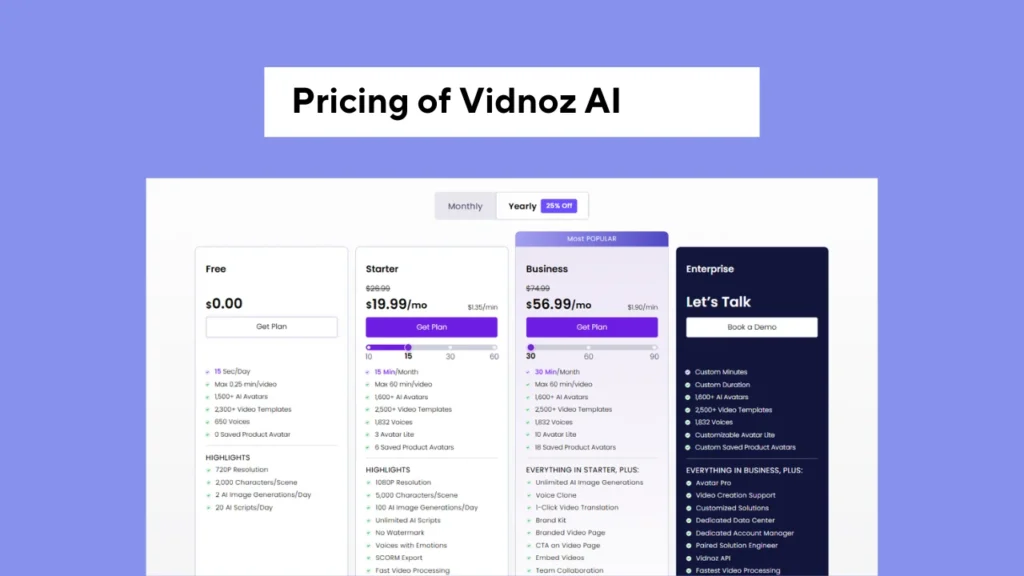
Vidnoz AI offers both free and paid plans.
- Free Plan Includes seconds of video-making every day. You can play with avatars as well as templates, voices, and avatars but with a few limitations (such as watermarks or choices for voice).
- Starter Plan offers additional video duration (15 minutes per month), HD export, and better avatars and voiceovers.
- Business Plan For professionals needing longer video (30plus minutes per month) commercial licenses and prior support.
- Enterprise Plan for companies or teams who require customized avatars as well as team collaboration. complete access to all the tools.
The cost is affordable as compared to hiring professional video teams or a voice actor.
It’s important to be aware that the free plan comes with strict limits, which means that the majority of users will require a premium plan to perform real-time work.
Is it worth buying a subscriptions?
The value of a membership to Vidnoz AI is dependent on your personal or professional requirements, the frequency with which you make videos, as well as what quality you’re looking for.
If you’re a person who creates content regularly for education, marketing or online courses, as well as corporate presentations, acquiring an annual subscription could be a wise investment.
The paid plans give you additional video minutes, improved audio options, HD downloads, and remove the watermark feature, which is extremely beneficial for professional use.
Vidnoz can save a lot of time, particularly for small teams that can’t afford costly production.
It also eliminates the need for microphones, cameras, actors or editing software, which makes it more affordable.
If you just need to create videos from time to time or for fun, then the basic version could suffice.
Additionally, prior to signing up it is important to read the terms of service carefully and know what you’re paying for as some users have reported issues with refunds or billing.
In the end, if video content is an integral aspect of your work or your brand, then purchasing a Vidnoz subscription is worth it.
Why You Should Trust My Review
I don’t write reviews to create content I create them from actual experiences.
The tools I analyze are the same tools that I and my team employ in our work.
Before I endorse anything I test it personally in various tasks such as marketing, content creation video production and so on.
I am constantly exploring every feature, looking for what works and what isn’t.
If a tool is truly helping us save time, increase quality, or yield greater results, only then should I recommend it to others.
My objective is to help people just like you make better decisions, without spending money or time.
I understand how difficult it can be to pick the most appropriate tool, which is why I only speak about what I have used and trust myself.
Conclusion
If you are looking for a quick easy, cost-effective, and simple method of creating video conversations, Vidnoz AI is definitely worth a try.
It reduces time, cost, and is beginner-friendly.
You can make impressive videos for learning, business or content marketing without the need for actors or editors.
However, for those who require highly realistic body or voice movements or full video control Vidnoz may not be the best choice.
It is best suited for direct, short and simple videos that emphasize the message more than the cinematic style.
Despite this, with regular changes and new features added, Vidnoz AI is becoming more powerful with time..