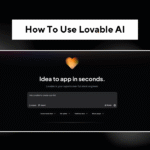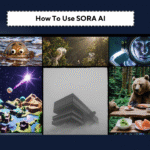Imagine you wanted to write a message, to ask a question, or to create a photo, and you had a super-smart buddy inside WhatsApp who always responds in a second when you tap on Meet Meta AI.
Well now you do it’s like your clever pal inside your most favored messaging app.
You may inquire about the weather, receive a witty response for your gang, or even take assistance to bring better business in or you may be looking forward to your goals.
Meta AI’s mission is to make it straightforward and enjoyable.
But it’s not perfect. There are those concerned about privacy and not being able to disable it.
Here is everything you need to know about Meta AI how it works, what it is and why people are talking about it.
What is Meta AI in WhatsApp

Meta AI is WhatsApp’s built in assistant. It is like your most intelligent friend who can answer your questions, assist you in drafting messages, or even make images right within WhatsApp!
One other part of it will be powered by LLaMA 3, the latest smart system from Meta. Use it as you chat, as you source facts or inspiration.
Meta the company that owns WhatsApp, Instagram and Facebook introduced this AI to make their apps more functional. And yes it is in your phone already.
How To Use Meta AI In WhatsApp?
Using Meta AI is very simple. Just follow these steps:
- iPhone: Top right ‘camera’ button: You notice a blue or purple circle in the iPhone.
- For Android: Find the same circle you see in the bottom right corner — it will be right above the New Group button.
- In Group Chats: Type @MetaAI and ask your question.
- On your WhatsApp Web: Visit WhatsApp on your browser, search for the “Meta AI Chat,” write your query, and hit enter.
Tap the circle and start chatting with Meta AI. You can ask anything like: “What’s the weather today?”
Write me a humorous message to my Friend
Ensure that you have the updated version of WhatsApp.
Features Of Meta AI In WhatsApp
Meta AI is like a super handy tool. Here are some cool things it can do:
- Ask Questions: News, facts, concepts you name it. It is able to look up answers on the internet as well.
- Messaging: Need assistance writing messages, emails, or notes? Meta AI will assist or enhance whatever you scribble.
- Make Images: You can suggest like “Draw a cute dog” and it will generate an image. For the most part, it may not be the best or the perfect image.
- Chat Assist : View suggested replies and better manage your messages.
- For Business: If you have a shop or a service, Meta AI can provide lightning fast answers to your customer queries, eg, “what time do you open?”
- For example, Detect Scams: it can alert you about a fake or harmful message.
Use it in group chats too, by tagging @MetaAI. For instance request to recommend you a nice restaurant for group.
Why Some People Love It
MUsers like Meta AI because it saves time and brings some fun along the way. Here’s why:
- Quick replies save time.
- It helps businesses respond more quickly to customers.
- You can make fun images or creative ideas.
- It assists detect spam or unwanted messages as well.
It serves as an assistant always available to assist you inside WhatsApp.
Limitation Of Meta AI
But not everyone likes it. Here are some reasons why:
- No way to switch it off: After being introduced Meta AI to WhatsApp, it no longer can be switched off. Some people don’t like that.
- Privacy Problems: The great thing about normal WhatsApp messages is that they are private and secure. However, none of your chats with Meta AI are completely private. And what about using what you type for training the AI which some users are concerned will happen?
- Concern about data collection: People are afraid of Meta taking too much personal information. Which means, just do not tell Meta AI private matters.
- Not Entirely Right: Images go wrong sometimes, or group chats, then Meta AI does not even follow unless, you use @MetaAI.
This is why many people have found it uncomfortable to use.
How to Keep Your Privacy Safe?
If yHere is what you should do if you are worried about your privacy.
- Do not disclose private information such as your home address or password.
- Meta AI chats can be deleted just like regular chats.
- Typing /reset-ai will reset one chat
- To remove all chats with Meta AI (on WhatsApp, Instagram, and Messenger), type /reset-all-ais.
- If you want to look at what Meta AI knows about you, enter the chat, tap on the Meta AI icon, and tap on “Memory.” You have the right to remove whatever you do not wish for it to have in its memory.
With these steps, you can get a bit of control, but the Meta AI button will remain within WhatsApp.
How to remove Meta AI from Whatsapp
If you don’t want to use Meta AI, you can just ignore the blue circle and stick to normal chats.
DeIf you do not want to use Meta AI, simply ignore the blue circle and continue with WhatsApp as usual. Or you can remove the chat for Meta AI as well.
Only ask for fun or simple things and refrain from asking personal questions if you do use it.
You can try asking:
- “Tell me a joke!”
- “What’s a good pizza recipe?”
- “Make a sunset picture.”
So get some of the good and now just have to not stress too much about it.
Conclusion
Meta AI is one of the features in WhatsApp that can help you. This might be as easy as talking, providing a fast answer, or even writing a message, and there are some types of pictures as well.
It hyphenates well; businesses enable you to converse with customers, and people appreciate the time savers.
But it’s not perfect. Its had its critics both for being an option that you simply cannot turn off and due to privacy concerns.
This means, as long as you keep what information you share to a minimum and use the settings correctly, you can have no issue using Meta AI.
If you have it available on WhatsApp for you, give it a shot. Just be careful what you say and enjoy the help!