Coding may be tough and time-consuming. However, it becomes much easier with tools such as Cline AI. Cline is an AI open-source coding assistant integrated with Visual Studio Code (VS Code).
Smart AI model like Claude 3.5 Sonnet, LM Studio, and Model Context Protocol (MCP) are employed to assist you with writing code, debugging, and project management.
Well, In this article we will help you to know everything about Cline, why it’s great for coder, and how it helps you debug end-to-end testing, run terminal commands.
Cline AI is not a basic tool. It’s designed to help you code quickly and enjoy the process, whether you are beginner or an expert.
It uses all best AI model like Anthropic, OpenAI, and Google Gemini, and it is free for anyone to use or adapt.
Now, let’s try to understand its development workflow and how Cline can be a part of it and how it can make your work better.
What Is Cline? and How Does It Work?
Cline is an AI coding companion that you can integrate into VS Code, a widely used platform for writing code.
It’s special as it can do the writes words as well as write complete files, find bugs in your code, run terminal commands, and more for you.
Cline AI uses the Model Context Protocol (MCP), which allows it to tap into intelligent AI models like Claude 3.5 Sonnet from Anthropic or other OpenAI and Google Gemini models.
How does it work? You can chat with cline as you talk, such as “Create a webpage for me” or “Correct this error.” It knows what you mean and starts working.
It can read your file contents, find out what’s wrong, and recommend changes. Also, it’s open-source so anyone can modify it or integrate custom tools to improve it further.
Cline is here to assist whether you are using a local model on your machine or accessing MCP servers.
Why Cline AI is best for Coders?
Cline works because it’s straightforward and powerful.” Here’s what features makes Cline AI one of the best coding assistant.
First, it saves time. And it write whole code, and Cline does it in just a few minutes. Ask it to build a button, and it’ll instantly deliver the code.
Second, it’s smart about debugging end-to-end testing. It can also check your project, find mistakes, and preview how it looks in a browser — without you lifting a finger!
Third, it plays nice with your setup. You can run local models through LM Studio (a way to run AI on your own computer) or use cloud-accessed models through MCP servers.
This means you don’t need strong internet to use it. And if you’re already using AI model like Claude, OpenAI or Gemini, Cline can access those as well.
Cline AI is perfect for students, hobbyist, or pros looking for control over their development workflow.
How to Install Cline AI with MCP Server
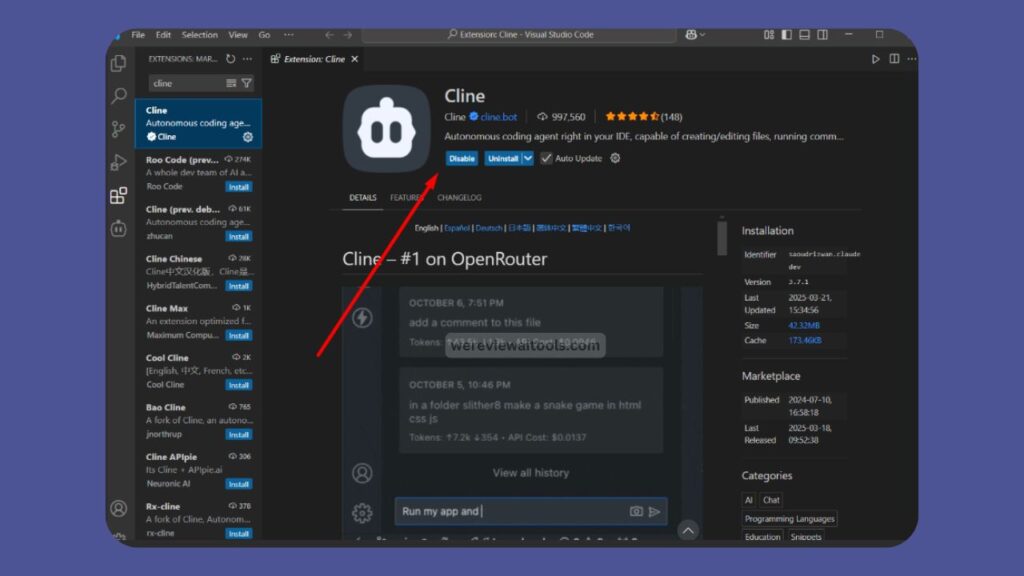
Getting Cline ready is simple. Here’s how to set it up with an MCP server to installing:
- Install VS Code: If you don’t have Download and Install VS Code from its website
- Add Cline: Open VS Code, go to the Extensions tab (the square icon on the left), search “Cline” and install it.
- Get an API Key: Sign up at OpenRouter (openrouter.ai), make an API key, and add some credits (like $5). This connects Cline to models like Claude 3.5 Sonnet.
- Set Up MCP:Within Cline’s settings (click the gear in its chat panel), select OpenRouter, paste in your key, and set the URL to https://openrouter.ai/api/v1. Select a model and save.
- Optional Local Model: If you want to use a local model, download LM Studio, load a model like LLaMA, and connect it to Cline via MCP.
That’s it! Now Cline’s computer use ability is all set to assist you in coding.
Features of Cline AI
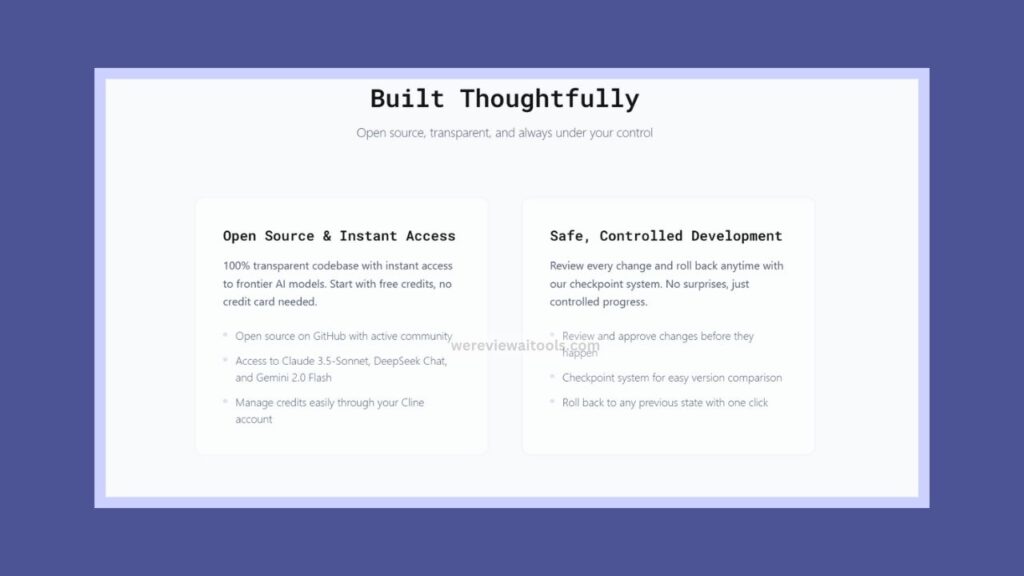
Cline has a lot of features that facilitate coding. Let’s look at best features:
- Write Code Fast: Describe to Cline what you want — “Build a login form,” for example — and it generates the files containing HTML, CSS and JavaScript. The contents of the files act as signposts along the way.
- Run Terminal Commands: Tell it “Run my server with
npm start,” and it’ll do it in the terminal of VS Code. No need to type it yourself. - Debugging End-to-End Testing: Cline can run through your site in a browser and click buttons and check for errors. It even makes screenshots to show you.
- Custom Tools: When you have MCP, you can add a tool that sets things up, retrieves data, or connects to things like GCP Vertex for your bigger project.
- Cline Detects Mistakes: When your code breaks, Cline detects the issue and corrects it — say you’ve missed out a comma or you’re on the incorrect line.
And it integrates with Anthropic, OpenAI, and Google Gemini so you have the best of the AI world. And as an open-source software, you can configure it to suit your needs exactly.
How Cline AI Helps Beginners Learn Coding
If you’re beginner in coding, Cline AI would be a best coding assistant for you. You’re not required to have all the knowledge in your head before you begin.
You just install it and, you know, talk to it, like you would to a person. For example, say “Show me how to create a list in HTML.” Cline will write this:
<ul>
<li>Item 1</li>
<li>Item 2</li>
</ul>Then it describes what each piece does. This lets you learn as you build. It also corrects your mistakes, so you don’t get stuck.
Want to implement debugging in your end to end testing? Tell Cline to test your list, and it will verify that it’s working correctly.
LM Studio allows you to run it from your computer without internet, making it really cool and easily accessible to students. It’s like having a teacher at your side, running on Claude 3.5 Sonnet or other models.
Who can use Cline AI?
For coders who know a lot, Cline AI help in your development workflow. It supports larger projects by reading all your file-data and making sensible edits. Need to add a new feature? Writing the code, Cline lays it out with MCP servers.
It’s great for terminal commands too. Instead of typing “git push” or “npm install,” just tell Cline, and it does it.
You can even add a tool that pulls data from other places—like a database or GCP Vertex—to make your project stronger.
Experts love its computer use capability. Cline can open browsers, test apps, and fix bugs across your whole system.
Whether you use Anthropic, OpenAI, or a local model, it fits right in. Plus, being open-source means you can build custom tools to match your style.
The Future of Cline and AI Coding
Cline is already great and just getting better. With Model Context Protocol (MCP), it can expand to do even more including anticipating your needs before you ask.
Like it says “Add a search bar” when you’re building the site and everything, and all powered by Claude 3.5 Sonnet or Google Gemini.
It could also link to additional AI tools, or cloud systems like GCP Vertex. And because it’s open-source, people across the globe are contributing ideas.
Soon, Cline could also assist not just with coding, but designing or running servers as well. This AI coding assistant seems poised for great prospects ahead.
Conclusion
Cline AI is awesome for anyone who codes. It’s intuitive, saves a lot of time, and is compatible with large AIs such as Claude 3.5 Sonnet, OpenAI, and Google Gemini.
It does it all, from debugging end to end testing to executing terminal commands. LMP servers and LM Studio for local or big.
No matter if you are a novice or a pro, Cline molds to your development workflow. It’s open-source, so you can add bespoke tools or leave it as is.
Try it out now and discover how this AI software development assistant helps you coding!








