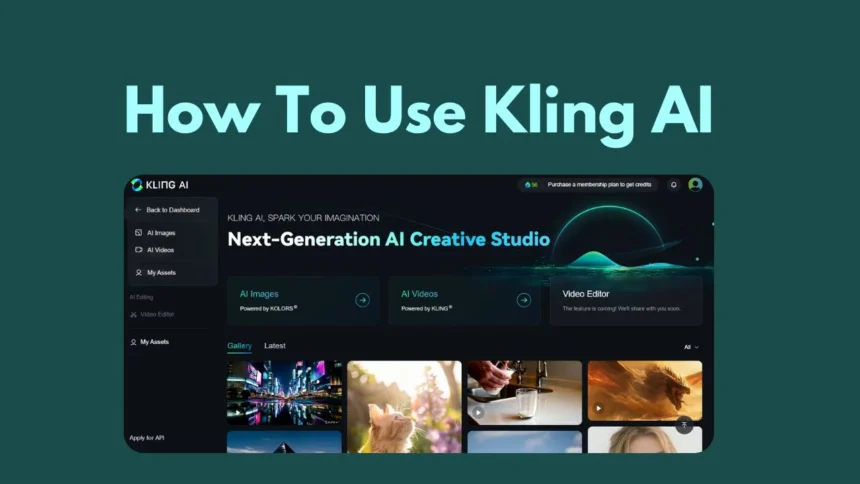Kling AI is an artificial intelligence platform that allows users to create videos from text or images. It uses advanced algorithms to analyze the input and generate corresponding video sequences. This can be helpful for various purposes, such as creating explainer videos, animations, or promotional content.
How To Use Kling AI?
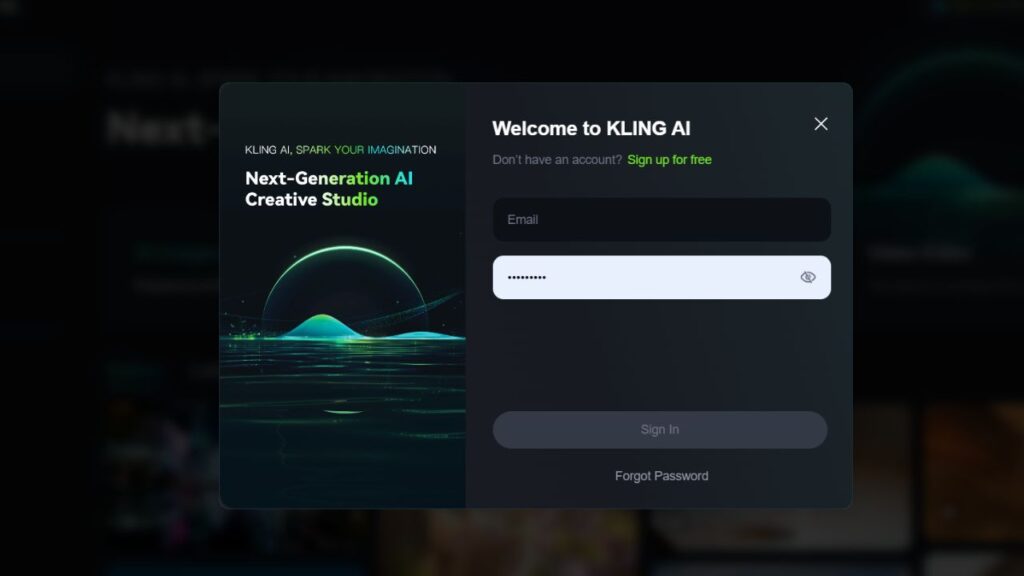
1. Create an Account:
- Visit the Kling AI website and sign up for a new account. You may need to provide basic information like your name and email address.
2. Upload Your Assets:
- Once logged in, you’ll be presented with a dashboard. Click on the “Create Video” or similar button.
- Choose whether you want to start from text or images.
- Text-based: If you have a script or description, input it into the provided field.
- Image-based: Upload the images you want to use as the foundation for your video.
3. Customize Your Video:
- Choose a Template: If you prefer a pre-designed structure, select a template that aligns with your desired style or theme.
- Add Elements:
- Text overlays: Insert text elements to add captions, titles, or subtitles.
- Music: Choose background music to enhance the mood and atmosphere.
- Voiceover: Record or upload a voiceover to narrate your video.
- Visual effects: Add special effects like transitions, filters, or animations to make your video more engaging.
- Adjust Settings: Customize various settings such as video length, aspect ratio, and frame rate.
4. Generate Your Video:
- Once you’ve finalized your customizations, click the “Generate” or similar button. Kling AI will process your input and create a video preview.
5. Review and Edit:
- Watch the generated video and make any necessary adjustments. You can edit elements like timing, transitions, and text overlays.
6. Export and Share:
- When you’re satisfied with the final result, export the video in your desired format (e.g., MP4, MOV).
- You can then share the video on social media, embed it on your website, or download it for offline use.
Additional Tips:
- Experiment with different prompts and styles.
- Take advantage of Kling AI’s AI-powered features.
- Use the platform’s tutorials and resources for guidance.
By following these steps and leveraging Kling AI’s features, you can create professional-looking videos efficiently and effectively.
Example Of Prompt To Create High Quality Image or Video
A well-crafted prompt is the key to generating high-quality AI-generated images and videos. Here are some tips and examples to help you create effective prompts:
Example 1:
“A serene forest bathed in the golden light of dawn. Dewdrops glisten on lush green leaves as a gentle breeze rustles through the trees. A small, crystal-clear stream meanders through the forest floor, reflecting the vibrant colors of the morning sky.”
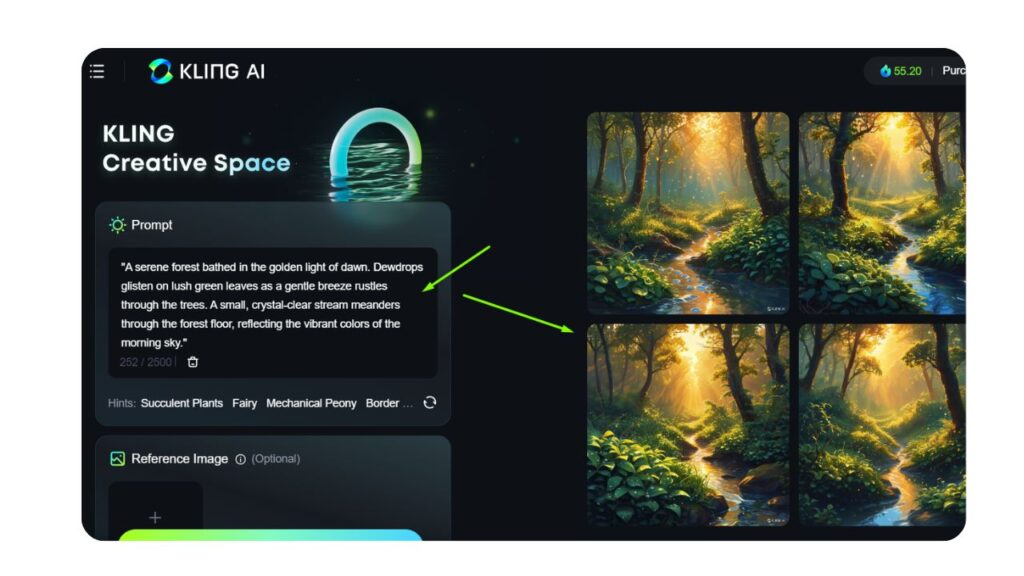
Example 2:
“A bustling city street at night, illuminated by a myriad of neon signs. People of all ages and walks of life hurry past, their faces lit by the city’s glow. The air is filled with the sounds of traffic, laughter, and distant sirens.”
Example 3:
“A vast, sandy desert stretching out as far as the eye can see. The sun beats down mercilessly, casting long, sharp shadows. A lone traveler, clad in traditional desert attire, trudges across the dunes, guided only by the stars and the compass.”
Video Prompt Example
“Dog is playing with astronaut on moon surface where earth or planet clearly visible”
And if you are looking to in detailed guide like its features and pricing kindly read this Kling ai review article.
who can use Kling AI?
Kling AI can be used by a wide range of people and businesses, including:
- Content creators: Bloggers, social media marketers, and video producers can use Kling AI to create engaging visual content.
- Businesses: Companies can use Kling AI to create promotional videos, explainer videos, and training materials.
- Educators: Teachers can use Kling AI to create educational videos and presentations.
- Individuals: Anyone who wants to create videos for personal projects or hobbies can use Kling AI.
- Designers and artists: Kling AI can be used to create unique and visually appealing content.
- Gamers: Gamers can use Kling AI to create custom content for their games.
FAQ
1. How do I create a video using Kling AI?
To create a video, you can either upload images or provide a text prompt. Kling AI will then generate a video based on your input.
2. Can I customize the generated video?
Yes, you can customize your video by adjusting elements such as the style, music, voiceover, and visual effects.
3. What types of videos can I create with Kling AI?
You can create a variety of videos, including explainer videos, promotional content, animations, and more.
4. How long does it take to generate a video?
The generation time depends on the complexity of your input and the length of the desired video. However, Kling AI is designed to generate videos relatively quickly.
5. Can I use Kling AI for commercial purposes?
Yes, Kling AI can be used for commercial purposes. Please refer to their terms of service for specific guidelines.