In the age of AI world content creation is constantly evolving.From simple photograph to dynamic videos,AI providing new way to create more creative content.Here in this article we discuss about the best AI generative tool which is called Decohere AI,this is a platform that uses artificial intelligence to transform your static images into amaze short,animated clips.
If you are a social media enthusiast,a beginner entrepreneur,or simple someone who just enjoy digital creative,Decohere ai opening the gate of AI based animation.
This article will help you to understand about Decohere AI,here we discuss its features,use case,pricing,decohere ai alternative and much more.so,lets get started..
What is Decohere AI?
Decohere.ai is a AI based web tool that uses artificial intelligence to bring your photos to life. Simply upload your image, choose an animation style, and watch it transform into a short video clip. It’s a fun and easy way to use and add a touch of magic to your photos that is a perfect for social media, presentations.
How Does Decohere.ai Work?
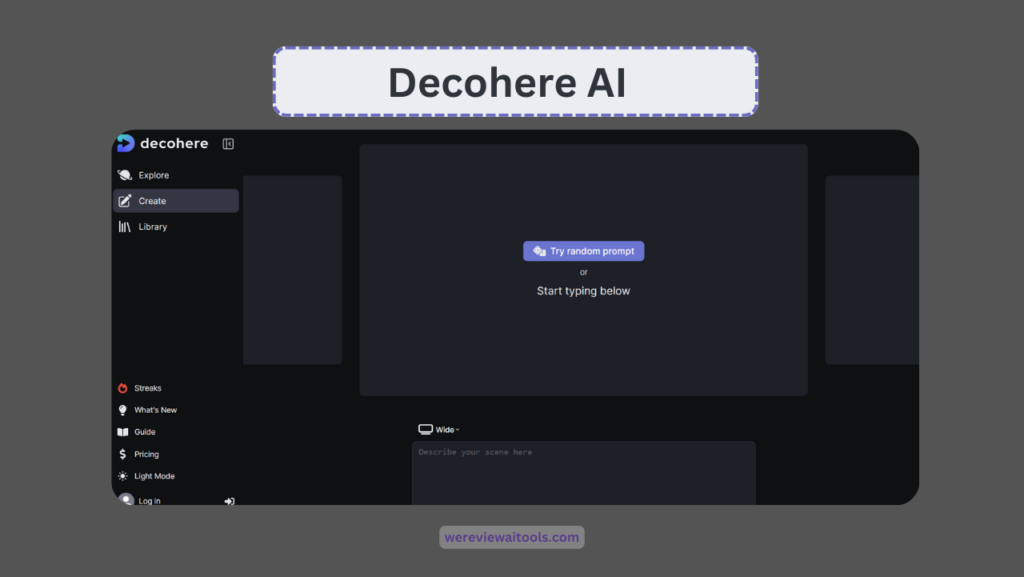
Decohere.ai uses a complex technology known as deep learning. Essentially, this platform is trained on massive datasets of images and videos. This training allows it to recognize patterns and relationships within visual content.
When you upload an image, Decohere’s AI algorithms analyze it, understanding the objects, scene composition, and overall style. Leveraging this analysis, the AI then generates a sequence of images that depict a subtle or more dramatic animation based on your chosen effect.
Decohere Ai Features
| Feature | Description | Benefit |
|---|---|---|
| Image to Video | Transform still images into short animated clips. | Breathe life into your photos for social media, presentations, or personal projects. |
| Drag-and-Drop Upload | Upload your photos for animation with ease. | Simple and intuitive interface for beginners. |
| Pre-made Animation Effects | Choose from a library of animation styles. | Explore different creative directions without needing advanced editing skills. |
| Reference Person (Paid Plans) | Upload a reference image to guide the AI for more precise animations. | Achieve a more natural look for complex movements or facial expressions. |
| AI Stations (Paid Plans) | Access pre-configured workflows for specific creative goals. | Explore targeted animation styles like anime or character generation. |
| Limited Customization (Free & Paid) | Control animation selection and potentially adjust speed/intensity (Paid). | Personalize your animations to some extent. |
| High-Resolution Outputs (Paid Plans) | Download your creations in higher quality for professional use. | Create animations suitable for presentations or marketing materials. |
Decohere ai alternative
Synthesia: This is also an AI based platform famous for its ai video creation. You can upload a picture, choose a voice and script, and Synthesia will generate a video of the person “speaking” your script. Great for explainer videos, presentations, or even creating personalized greetings.
Colossyan Creator: This platform offering a wider range of animation options beyond just photos. You can create short animated explainer videos with characters, backgrounds, and even basic storytelling elements. It uses a drag-and-drop interface for ease of use.
AI Studios: Similar to Colossyan Creator, AI Studios allows you to build short animated videos from scratch. It provides pre-designed characters, environments, and props that you can animate and combine to create your own stories.
Waymark: This platform focuses on creating artistic and dreamlike animations from your photos. It uses a combination of AI and pre-defined effects to create visually stunning and surreal transformations.
Hour One: This AI-powered music creation tool allows you to generate original music based on your lyrics or chosen mood. While not directly related to animation, it’s a great option for adding a soundtrack to your Decohere.ai creations or any other visual project.
Pricing for Decohere AI
Decohere.ai offers a free plan with limitations and several paid plans that unlock additional features and benefits. Here’s a breakdown of the pricing structure:
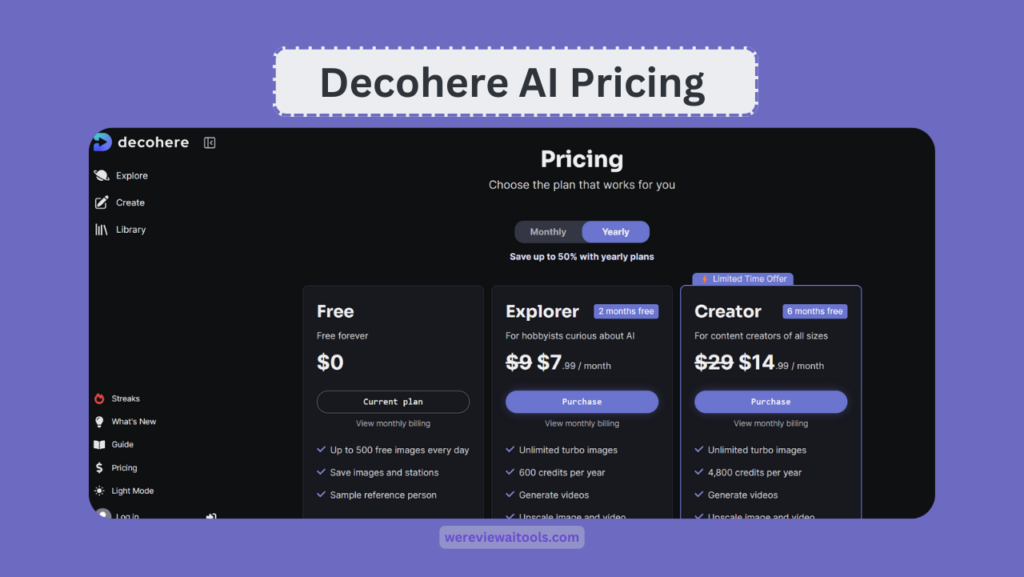
Free Plan:
- Ideal for beginners and casual users.
- Allows you to generate up to 500 “turbo images” per day. (“Turbo images” likely refers to the basic, short animated clips Decohere produces).
- Limited access to pre-made animation effects.
- Lower resolution outputs compared to paid plans.
- No access to advanced features like reference images, AI Stations, and extensive customization options.
Paid Plans (Specific pricing may vary, so check Decohere’s website for current details):
- Multiple tiers with different pricing structures (e.g., monthly or annual subscriptions).
- Increased generation limits for animated clips compared to the free plan.
- Access to a wider library of pre-made animation effects.
- Higher resolution outputs for professional use (depending on the plan).
- Features like reference images, AI Stations, and more control over animation customization (may vary by plan).
Decohere.ai Use Cases: Creativity with AI-Powered Animation
Decohere.ai’s flexibility shines through its different range of ready-to-use workflows called “AI Stations.” These stations serve to specific creative goals, making animation accessible and even easier for non-experts. Here’s how you can take the advantage of Decohere.ai’s use cases for various creative projects:
1. Anime Generator:
- Bring your manga characters to life: Breathe life into static illustrations by adding subtle movements like flowing hair or windblown clothing.
- Concept art exploration: Experiment with different animation styles to visualize your anime characters in action.
- Short anime-inspired clips: Create short, animated sequences for your social media content or fan projects.
2. Architecture Generator:
- Virtual tours come alive: Add a touch of dynamism to your architectural sketches by animating camera movements through the design.
- Showcasing building transformations: Animate the construction process of a building or showcase different design iterations in sequence.
- Enhancing presentations: Capture attention with animated architectural models that showcase key features and details.
3. Background Replacer:
- Transport your characters to new worlds: Replace the background of your portrait photos with fantastical landscapes or historical settings.
- Product mockups with a twist: Animate product images by placing them in different environments for a more engaging presentation.
- Creative storytelling tools: Use background replacement to create a sense of movement and transition within your image-based stories.
4. Character Generator:
- Spark your character design process: Generate a variety of character variations based on your initial description or reference image.
- Create unique character animations: Breathe life into your character designs by animating facial expressions or body movements.
- Storyboarding and concept art: Develop your characters with animated storyboards or concept artwork.
5. Disney Generator:
- Childhood characters reimagined: Add a touch of animation magic to your favorite Disney characters with subtle movements.
- Fan art with a twist: Create unique animated illustrations that capture the essence of Disney aesthetics.
- Educational tools: Enhance children’s learning with engaging animated visuals inspired by Disney characters.
6. DnD Art Generator:
- Bring your campaign to life: Create animated character portraits, monster illustrations, or even landscapes for your Dungeons & Dragons sessions.
- Storytelling and worldbuilding: Craft immersive visuals to enhance your DnD campaign with animated maps or location representations.
- Concept art inspiration: Generate a variety of visual prompts based on your DnD character descriptions or campaign setting.
7. Headshot Generator:
- Stand out on your resume: Add a touch of personality with a subtly animated headshot that captures attention.
- Social media presence: Create dynamic profile pictures for your professional or personal social media accounts.
- Creative portfolio pieces: Showcase your artistic skills with animated headshot illustrations that go beyond the static.
8. Illustration Generator:
- Bring your illustrations to life: Add a touch of animation to your existing illustrations, highlighting specific elements or creating subtle movements.
- Concept exploration: Experiment with different animation styles to visualize your illustrations in a new light.
- Storyboard development: Create animated storyboards to better convey the flow and narrative of your illustration project.
Remember, these are just a few examples, and the potential of Decohere AI is limited only by your imagination. With its user-friendly interface and diverse AI Stations, Decohere.ai empowers you to explore the world of animation and create unique visuals for your projects that can attract the people attention..
Decohere AI Reviews
| Source | Review | Good Stuff | Not So Great Stuff |
|---|---|---|---|
| Appscribed | Easy to use, makes cool videos from pictures | Fun and fast, works with pictures and videos, lets you control some things | Still being built, not perfect |
| Medium | Easy to learn, makes pictures move fast | Works well for pictures, might be good for videos someday | Needs work on making videos look smoother |
| Capterra India | Some people like it, easy for beginners | Makes pictures move a little at a time, free to try | Free version doesn’t do much, might not be worth paying for (some people) |
| Product Hunt | Might be a great tool someday, easy for beginners | Exciting and new, not many reviews yet | No specific negatives mentioned |
Conclusion
in conclusion,Decohere AI offers easy to use means user friendly platform for transforming static images into short animated clips.
while this tool always coming up with new features,it boast a range of pre-made animation effect and AI station helping to specific creative goal like anime generation,character design,and architectural visualization.
Decohere.ai opens doors for creative exploration with the power of AI-powered animation.








