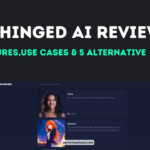Viggle AI is an innovative tool that uses artificial intelligence to transform your static photos into short, animated videos.
You can use this ai tool through Discord server or directly from website, its features amaze the creator, this tool has ability to generate animated video just from your image.
In this article we will try to review Viggle ai for beginner user so,let’s start..
If you are looking on how to use use guide on Viggle AI look How to use Viggle AI.
Bringing Photos to Life with AI Animation
The main functionality of Viggle AI lies in its ability to animate photos. Users can upload a picture, likely a portrait of a person or pet, and provide instructions through text prompts or you can also give the sample of animated video you like that.
Viggle AI’s engine then analyzes the image and generates a short video based on the prompts or given video(mix features).
The most popular feature seems to be the “mix” function, where users can take a photo and combine it with existing video footage, creating a scene where the photo appears to come alive.
For example, imagine a photo of your friend. With Viggle tool, you can give command the AI to animate them dancing or walking. If the output video will not match with your expectation then you can again prompt,it will generate for you.
Features of Viggle AI
Viggle AI is a powerful AI tool that is designed for creating realistic visual effects (VFX) and animations. It offers several key features that make it a more unique tool for animators and VFX artists:
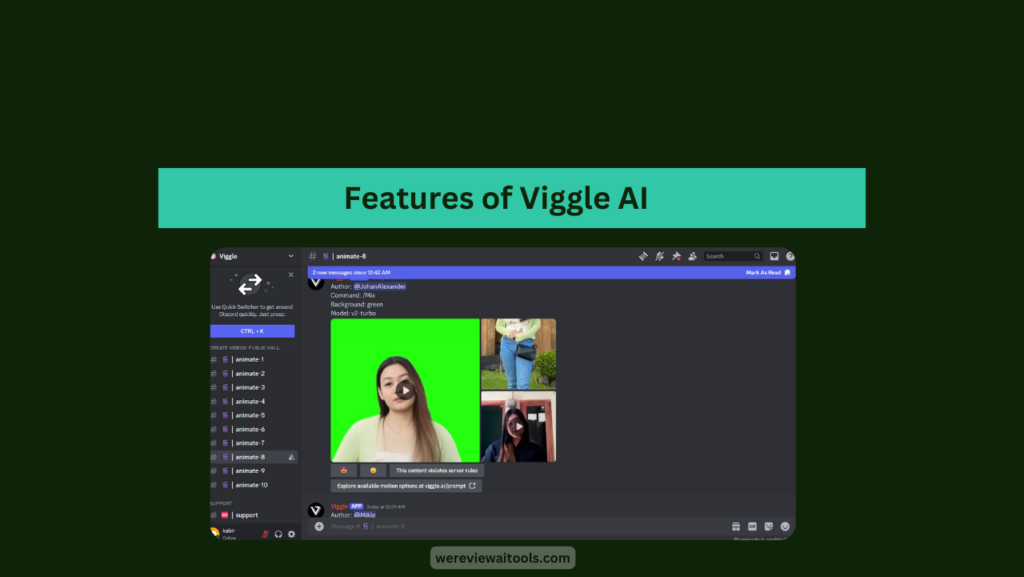
Animate:
- Allows users to animate images by capturing and replicating motions and utilizing green screens.
- Steps include uploading a target image, selecting a motion prompt from the Viggle AI website, choosing a background, and fine-tuning the animation.
Mix:
- Animates images to match video movements, making it easier to create visual effects.
- Users can upload their videos and replace characters within them. This tool will generates a new video by following the video.
Ideate:
- Help users to generate unique videos based on your text prompts.
- Users enter prompts to generate AI characters and animations, set backgrounds, and fine-tune the final output.
Green/White Screen Utilization:
- Users can create professional-quality animations by removing green screens and adding custom backgrounds.
High-Resolution Video Results:
- Ensures that the generated animations are clear and detailed.
Text-Based Animation Control:
- Provides an intuitive interface where users can generate animations simply by typing commands.
Physics-Aware JST-1 Model:
- The advanced JST-1 model ensures that the characters’ movements are realistic and adhere to the laws of physics, enhancing the overall quality of the animations.
Versatile Accessibility:
- Designed for both desktop and mobile platforms, Viggle AI ensures that creators can work on their projects anytime, anywhere.
User-Friendly Interface:
- The platform’s interface is user-friendly, enabling users to create high-quality animations effortlessly.
Dynamic Character Transformations:
- Allows users to replace characters in existing videos with new ones, making it easy to create custom character animations.
Collaboration and Iteration:
- Animators can iterate quickly using Viggle AI. If a scene doesn’t work as expected, they can tweak the text prompt and regenerate animations.
Experimental Art and Storytelling:
- Encourages experimentation. Artists can explore unconventional character interactions and scenarios.
These features make Viggle AI a powerful tool for animators and VFX artists, offering a range of options to enhance their creative process and produce high-quality animations and visual effects[1][2][3][4].
How to write viggle ai prompt
General Tips:
- Be clear and concise: Tell Viggle AI exactly what you want your photo to do.
- Use action verbs: Instead of saying “happy,” try “jumping for joy.”
- Consider the environment: Does your photo take place indoors or outdoors? Is there a specific background you want?
- Embrace the unexpected: The beauty of Viggle AI is its ability to surprise you. Don’t be afraid to experiment with wacky prompts!
Prompt Ideas by Category:
Funny Moves:
- Make my grandma do the Gangnam Style dance!
- Turn my cat into a kung fu master!
- Have my friend moonwalk across the beach.
Lively Scenes:
- Animate my photo as if I’m giving a high-five to a cartoon character.
- Make it look like my dog is chasing a butterfly in a field of flowers.
- Show my photo reacting in surprise to a birthday cake with lit candles.
Creative Concepts:
- Blend my photo with a movie scene and make me part of the action.
- Animate my photo in a retro cartoon style.
- Turn my photo into a pixel art character and make them jump around.
Remember: The more specific you are, the better Viggle AI can understand your vision. However, leaving some room for interpretation can lead to hilarious and unexpected results.
4 Best Alternative To Viggle AI
Midjourney:
If you are looking more tool like viggle ai,Midjourney is for you that generate stunning and fantastical images from your prompt.
While this tool is providing both free and paid subscription, it’s a powerful tool for generating unique and artistic visuals. (Best for: Breathtaking & Artistic Image Generation)
DALL-E 3 :
It was developed by OpenAI, DALL-E 3 has ability to generate AI image. It generate more realistic and detailed visuals based on your text prompts.
Similar to Midjourney, DALL-E 3 requires a waitlist or paid access system, but the results of it can be mind-blowing. (Best for: Cutting-Edge & Photorealistic Image Generation)
RunwayML
This is open-source platform allows you to experiment with a vast library of pre-trained AI models. While it requires more technical knowledge, it offers deep customization and control over the animation process, perfect for those comfortable with diving deeper. (Best for: Advanced Users & Deep Customization)
Pixa’s AI Tools:
Pixa offers a suite of AI tools, including one specifically for photo animation. Experiment with various styles and effects to create short, animated videos from your photos. Freemium model with paid plans for extended functionalities.
Viggle AI Reviews: A Glimpse from Discord Users
| Reviewer | Review | Pros | Cons |
|---|
| Enthusiastic Beginner | OMG! This is so much fun! I turned my grandma into a disco queen! | Easy to use, free, hilarious results | Limited customization options, short video length |
| Tech-Savvy Hobbyist | Cool concept! I like the potential for creative uses beyond funny dances. | Integration with Discord is convenient, mix photos with videos | Limited control over animation process, watermark |
| Social Media Marketer | Interesting tool for creating quick and engaging social media content. | Generates lighthearted and shareable videos | Not ideal for professional-looking videos, join Discord |
| Artist | Intriguing for exploring basic photo animation possibilities. | Fun way to experiment with adding movement to photos | Limited animation styles, not suitable for complex projects |
| Advanced User | Looking forward to seeing how Viggle AI develops! | Great for quick experimentation, potential for future functionalities | Currently lacks features for detailed animation control |
Is Viggle AI free?
Viggle AI working on freemium model. This means that the core functionality of animating photos is completely free to use.
Here’s a breakdown of the pricing structure:
- Free Plan:
- User can access to all basic features, including photo animation with various prompts and the ability to mix photos with video footage through discord channel.
- Limited customization options for animations.
- Providing short video length for generated content.
- There may be a watermark on exported videos.
- Paid Plan:
- Monthly Subscription: The cost could be around $9.99 per month.
- Credits: You might receive a set number of credits per month (e.g., 80 credits) which translate to a specific video length (e.g., 20 minutes).
- Priority Processing: Paid plans could offer faster generation times for your animations.
- Multiple Jobs: You might be able to run more animations concurrently.
- Watermark Removal: Free tier animations might have a watermark, which could be removed with a paid plan.
- Unlimited Duration: The free tier might limit video length, while paid plans could offer unlimited animation duration.
- Additional Credits: The option to purchase extra credits could be available.
Important Note:
User can now use viggle ai through its website or Discord server,it’s app is also coming so it is a good new for people who are eagerly waiting for its app.