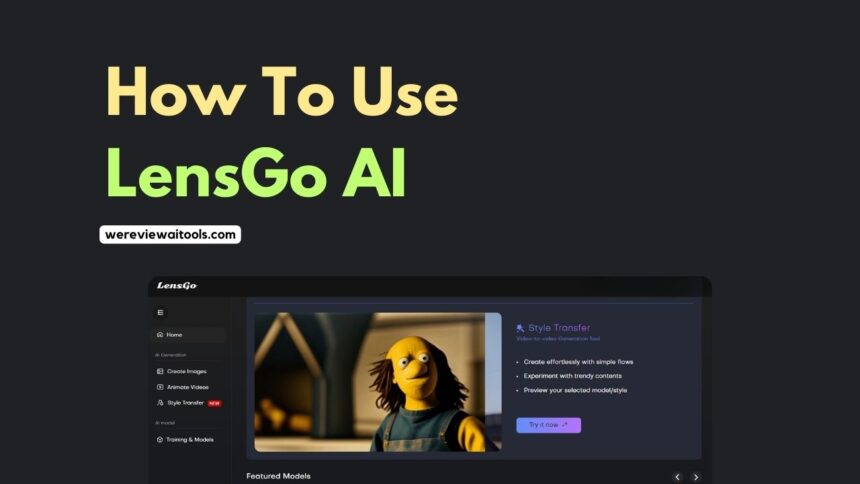Have you ever wished that your wildest visions could be brought to life in just a few simple words? Well, dream no more! LensGo AI uses artificial intelligent to turn your descriptions into beautiful images or even videos.
LensGo AI allows anyone to discover their creative side, whether they are aspiring artists, social media enthusiasts, or just someone who wants explore the possibilities of AI.
What’s the first step? Even if this is your first time using LensGo AI, it’s designed to be user-friendly.
This guide will take you step-by-step through all you need to do to create amazing visuals using your imagination and just a few mouse clicks. Grab your phone or keyboard! Let’s dive in to the world of AI powered creativity!
How To Use LensGo AI?

Sign up Process
LensGo AI has both free and paid plans. Follow these steps to sign up:
- Visit the LensGo AI Website.
- Click the “Sign up” button.
- You can choose to sign up using your email address, or a social media profile (Google, Apple or Facebook).
- You can use LensGo AI right away if you select the free plan.
- You will be asked to enter payment details if you choose a paid plan.
Key Features and Exploring the Interface
After you sign up, you will be directed to the LensGo AI dashboard. The interface is intuitive and user-friendly, making it simple to navigate.
- Text/Image/Video Generating: LensGo AI lets you create text, images and videos with AI-powered tools. You can enter text or images to generate AI-generated content.
- Editing Tool: LensGo AI provides a wide range of editing tools including text-to video, image-to video and video-to video editing. You can add audio, text, and images to your videos.
- Styles : LensGo AI offers a variety of styles to enhance your content, such as filters, animations and transitions.
Content creation features within the Platform
- Remixing : LensGo AI enables you to remix existing material, such as images, videos, and texts, to create unique and new content.
- Training models: LensGo AI allows you to train your model, which will allow you to customize AI output according to your needs.
- Animation Videos: Create animated videos from text descriptions. Select from a variety of styles and add elements such as music and transitions.
- Restyle Photo: Give your existing photos a makeover! Restyle Photo lets you apply artistic styles, alter the background or add creative effects.
- New style transfer: Experiment using cutting-edge technology for style transfers to create unique and artistic combinations.
Crafting Your Creation
Text to Image:
To create images from text prompts in LensGo AI, follow these steps:
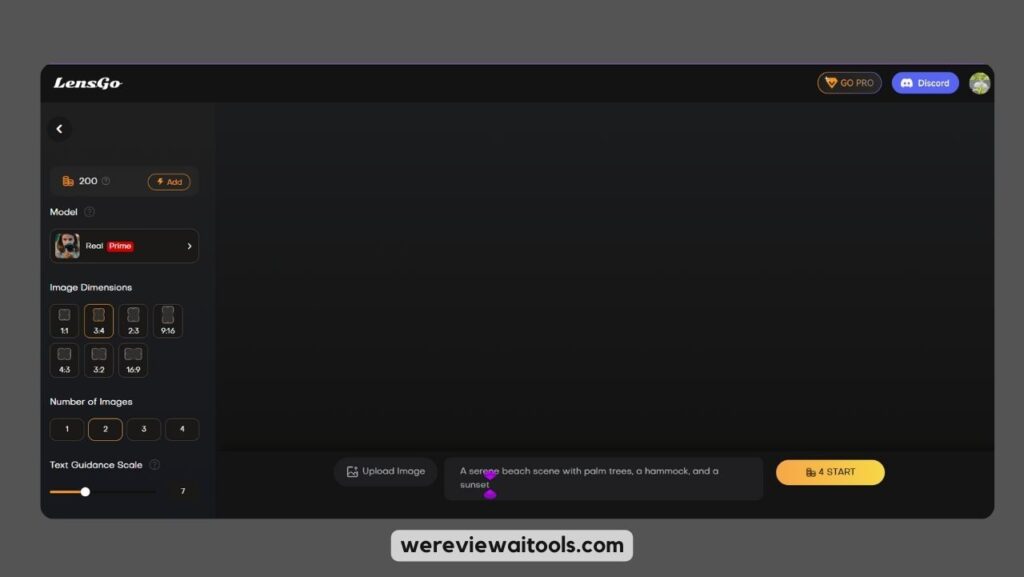
- Entering Prompts is as simple as typing your text into the designated area. To get the desired result, be clear and specific in your prompts. Instead of “a cat,” you might try “a realistic, black-and-white sketch of a feline sitting on a windowill.”
- Prompts that Work: Include specific details, such as colors, textures and elements. Avoid vague or broad prompts. Instead of “a landscape,” you might try “a sunset with mountains in the background and a lake as a foreground.”
- Selecting Styles and Parameters LensGo AI provides a variety of styles and parameters for customizing your image. Choose from options such as “realistic,”‘sketch,’ ‘painting”, and more. You can adjust parameters like color intensity, texture, and brush stroke to get the best output.
Prompt Examples and Outputs:
Prompt “A tranquil beach scene with palms trees, a hammock, and a sunset.”
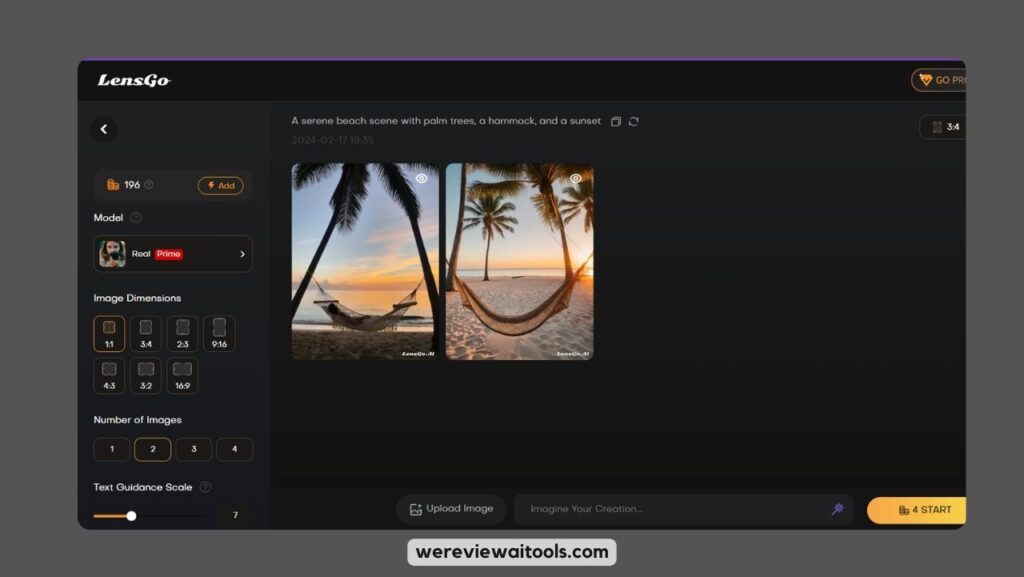
Output Image of a peaceful beach setting with palm trees swaying, a hammock and a beautiful sunrise.
Text to video:
The following steps are involved in creating short video clips using LensGo AI text prompts:
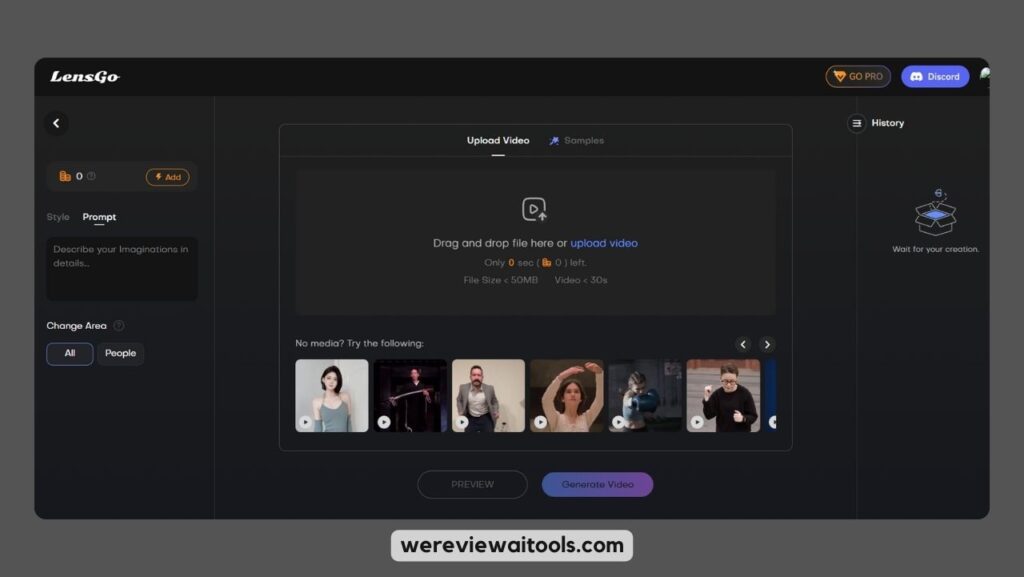
- Process : Enter your text prompt and LensGo AI generates a short video clip on the basis of that text. The AI will translate the text into a video clip.
- Features: LensGoAI offers the ability to control the length and style of the generated videos. Choose from a variety of styles, including “cinematic,” vintage,” modern,” and others. You can also adjust the length of your video clip.
- Ethical considerations When creating AI-based video, it is important to take into account the ethical implications. Make sure that content is non-offensive and respectful. Also, ensure it complies with the copyright laws. Avoid creating content that may be harmful or misleading.
Example of Video creation Using LensGo AI
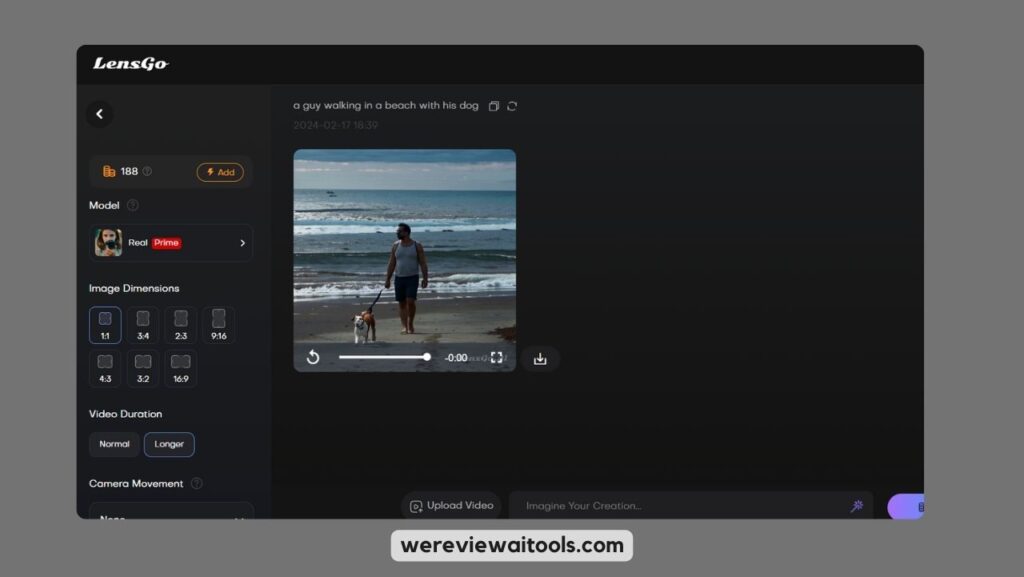
Follow these steps, and consider the tips provided to create visually appealing images and videos using LensGo AI’s text-to image and text-to video features.
The Basics and Beyond
After you have mastered LensGo AI’s basic features, you can explore its advanced features and unleash your creativity. Here’s what you can expect:
Power Users:
- Batch Generating: Save both time and effort when creating multiple images or video at the same time using the same prompts or different ones. Ideal for generating ideas or variations on a concept.
- Priority processing: Skip queues and create faster with paid plans that offer priority processing. Ideal for artists who are on deadlines, or those with a short attention span.
- Train your own model: Be an AI Whisperer! Custom models can be created to suit your style preferences. This feature is more advanced and requires a higher level of technical expertise, but it opens up new artistic expressions.
Exploring Styleverse:
LensGo AI offers a wide range of artistic styles. How do you achieve certain effects and navigate? Here are a few tips:
- Start With Keywords: Use keyword prompts within your prompts in order to influence style. You can use “dreamlike” to create a surreal feeling or “impressionistic”, for loose brushstrokes.
- Layering Different Styles. Try combining different styles. Try “a Van Gogh-style cyberpunk town” or “a pop art portrait on a watercolor background.”
- Reference Images Upload references images to inspire the AI.
- Community Inspiring: LensGo’s community offers a wealth of inspiration for creative styles and techniques. Browse, share and learn from others!
Also read: LensGo AI Review: Features,Use Case,Alternative
Conclusion:
LensGo AI allows you to transform your creative visions effortlessly into stunning visuals. The user-friendly interface and diverse features of LensGo AI, as well as the supportive community, make it the ideal platform for anyone to explore the exciting AI-powered world.
What are you still waiting for? Have fun, let your imagination run wild, and then share your creations! The journey is as important as your destination. So embrace the possibilities, enjoy the process and see where you creativity takes you.