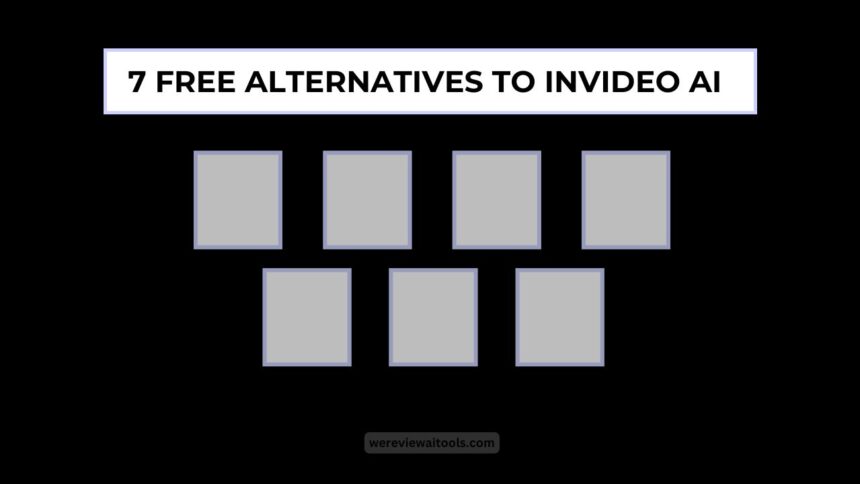Making videos is a creative and entertaining way to express your ideas, whether it’s for a school assignment, a YouTube channel or a social media post.
InVideo AI, a well-known AI video creation tool that creates video material on your behalf. You just write what you want, such as “a video about a sunny day at the beach,” and it makes a video with clips, music and a voice narrating all by itself!
However, its free plan will watermark (add a logo to) your videos with InVideo AI, and you will not have more than 10 minutes of AI video generation in a week.
To access more, you need to pay, so people search InVideo AI pricing and InVideo AI alternative free on Google.
In this article, I’ll share 7 free tools that are similar to InVideo AI—they generate videos from your ideas using AI, and they’re very beginner-friendly.
Why Look for Alternatives to InVideo AI?
Let’s begin with the reason behind why you might need a tool other than InVideo AI. This article about InVideo AI just adds: InVideo Create Fast Videos.
You tell it your idea, and it generates a video including images, music and voiceover within minutes.”
But the free plan has restrictions: You’ll get a watermark on your videos, and you can only create 10 minutes of AI videos per week.
Such plans, which charge you money for time (the Plus plan is $20 a month for up to 24 images and the Max plan is $48 a month for 160 images), eliminate the watermark.
That’s why i am going to share the best 7 Alternatives of it for which everybody has been searching for when they go searching for InVideo AI pricing.
People also look for better than InVideo AI because they are trying to find a free video maker with no watermark and more features like longer video creation process, and added special effects.
Read : Review InVideo AI
1. Synthesia: AI Videos with Talking Avatars
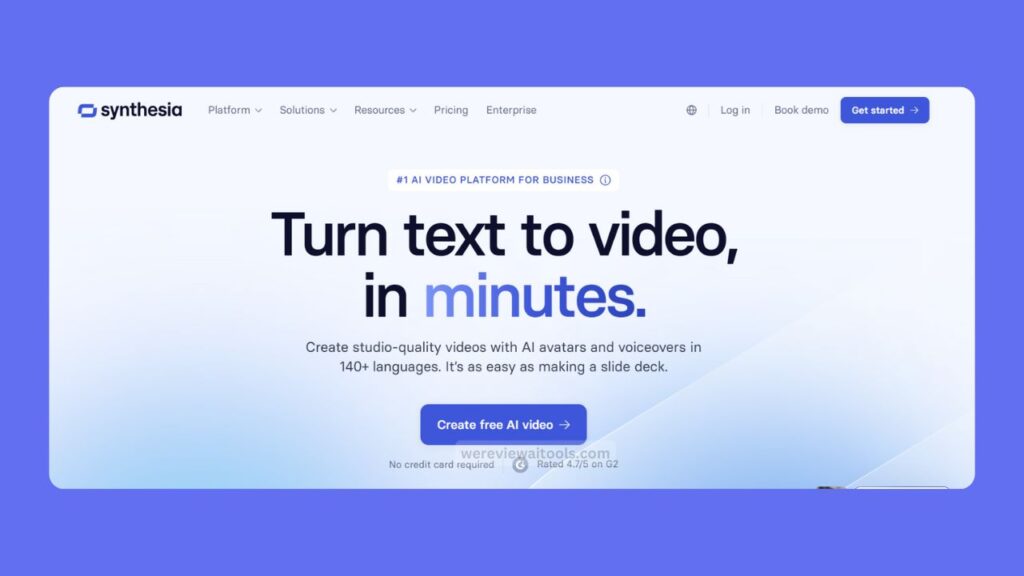
Synthesia is an AI-powered video creation tool that generates videos in which a person appears on screen and speaks, known as an avatar. There’s a free plan as well which is also their version of an InVideo AI alternative so you can test this out.
Features of Synthesia
- Choose Your Avatar: Choose one of more than 230 digital people (avatars) to speak your script, like a teacher or a businessperson.
- Multilingual Support: Create videos in 140+ languages, so you can touch people across the globe.
- Text-to-Video: Write your script, and the AI transforms it into video of the avatar talking.
- Custom Avatars: Upload a video of yourself to create your own avatar (available on paid plans).
- Free Plan: Create 3-minute videos, only with a low Synthesia watermark.
Why Compare Synthesia to InVideo AI?
The reason I decided to compare Synthesia with InVideo AI is that, while both tools leverage AI to generate videos from text, a unique aspect of Synthesia is its talking avatars that empower presentations or training videos.
InVideo AI is for more generic videos using stock clips and music and Synthesia is for when you want a person to talk to the audience.
Synthesia’s free plan has a watermark like InVideo AI, but it’s good for different kinds of projects, like school or work videos.
2. quso.ai (formerly Vidyo.ai): Turn Long Videos into Short Clips
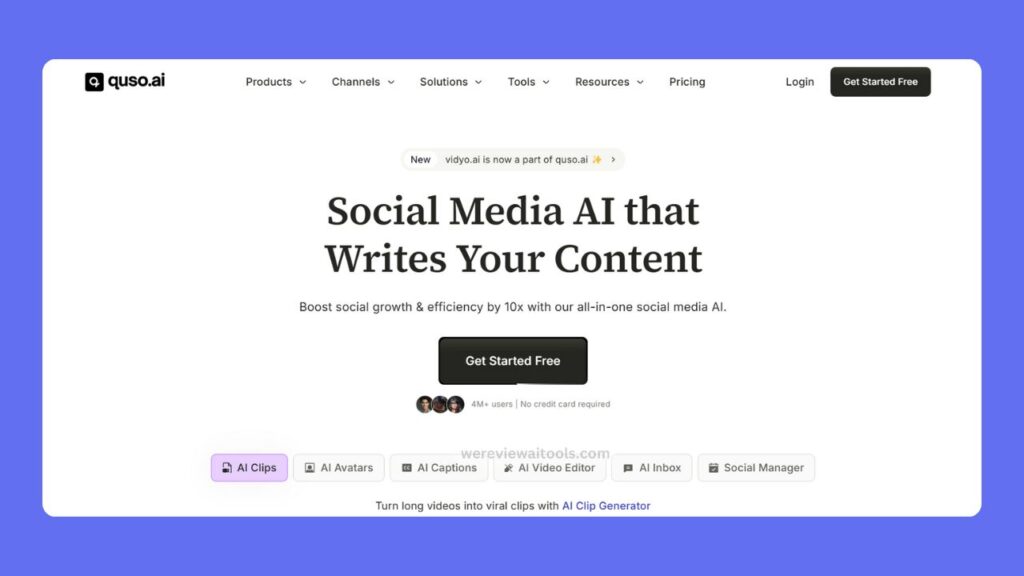
If you want to create short videos for TikTok, Instagram Reels or YouTube Shorts, this is the AI tool for you.
It is a nice free InVideo AI alternative because it will use AI to take a long video and automatically convert it into bite-sized clips.
Features of quso.ai
- Auto-Clips: Feed in a long video, and the A.I. selects the best parts to create short clips, like 15 or 30 seconds.
- Auto-Captions: Adds the words on screen so people are able to read what is being said, even without sound
- No Watermark: Export the videos in 720p (good quality) without any watermark on the free plan.
- Social Media Templates: Allows you to add templates to your videos for social media pages like TikTok and Instagram.
- Scene detection: The AI detects where the scene shifts in your video to make stronger clips.
Why Compare quso.ai to InVideo AI?
I picked quso. ai, its an AI based tool like InVideo AI, but it’s used for short videos — What everyone needs today is short videos for social media.
InVideo AI generates entire videos based on text prompts, whereas quso. ai using existing videos to cut out short clips.
For people who don’t want to pay to remove the InVideo AI logo, Quso ai’s free plan does not add a watermark.
3. Kaiber: AI Videos with Animation and Music

Kaiber is an AI tool that creates videos using animations moving drawings or graphics. So, it is a fun free InVideo AI alternative option as it offers a free plan to try creating short animated videos.
Features of Kaiber
- Text-to-Animation: Type an idea, like “a dancing cat in a forest,” and the AI makes an animated video.
- Image-to-Video: Upload a picture, like a drawing, and the AI turns it into a moving video.
- Music Sync: Adds music that matches the animation, making your video more exciting.
- Free Plan: Make short videos (up to 30 seconds) with a Kaiber watermark.
- Creative Effects: Add special effects like glowing lights or sparkles to your animations.
Why Compare Kaiber to InVideo AI?
A good side by side comparison is InVideo AI and Kaiber since both are AI tools that allows you to create videos out of text, but kaiber is more tailored toward animations, which is fantastic if you’d like to use it for more creative projects like music videos or tell short stories.
InVideo AI produces more realistic moving videos with stock footage, while Kaiber is for artsy and animated videos. Kaiber has a free plan with a watermark, but it is a different style that may fit your needs more.
4. Runway: AI Video Creation with Text and Images

Runway is an AI video generation tool that enables users to create videos with text or pictures, which is quite a powerful InVideo AI alternative free option. It’s popular with those looking to experiment with AI
Features of Runway
- Text-to-Video: You type something like “a spaceship flying in space,” and the AI creates a short video clip.
- Image-to-Video: You upload a photo, say a drawing of a spaceship, and then the AI morphs it into a video with motion.
- No Watermark on Free Plan: Create up to 720p videos (up to 5 seconds) watermark-free.
- Effects (AI Effects): Apply effects (from color change to motion effect) on your videos.
- Creative Tools: This includes things like having AI remove backgrounds or add new objects to your video.
Why Compare Runway to InVideo AI?
I picked Runway since it’s an AI video tool similar to InVideo AI, and both of these tools allow you to create videos from text prompts.
Runway is more about experimenting with short clips and AI effects, while InVideo AI makes longer videos with voiceovers and stock footage.
Runway’s free plan doesn’t include a watermark, which is more than you can say with InVideo AI for short projects, and it’s a fantastic tool for creative people who want to explore.
5. Pika.art: Fun AI Videos from Text Prompts
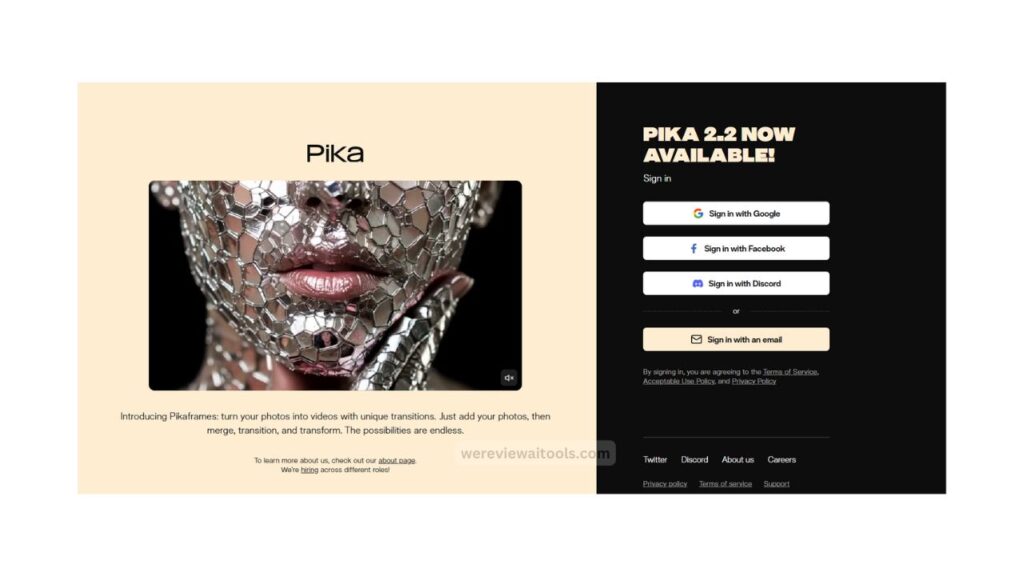
Pika Another AI video-maker like InVideo AI that creates videos from thoughts. It’s a good free InVideo AI alternative as it has a free plan that allows you to create short videos without a watermark.
Features of Pika.art
- Text-to-Video: Write an idea — “a robot playing soccer,” for instance — and the A.I. creates a short animated video (3-5 seconds).
- No Watermark: The free plan allows you to create videos without this large watermark, which is a plus.
- Credits Per Day: Create up to 10 videos a day for free.
- Music: Add music to your video to make it more fun.
- Simple Interface: It’s user friendly, even if you have no prior experience making a video.
Why Compare Pika.art to InVideo AI?
Pika Art is a good example to utilize comparing with InVideo AI, because both tool use AI to transform your text into videos, but Pika. art is the “micropiece” — short, animated clips that fit the social media landscape perfectly.
Pika ai on the other hand, makes longer videos and has added features, including voiceovers. art keeps it simple and fun.
Pika Since art’s free plan does not have a watermark, it is a better deal than InVideo AI if you do not want to pay.
6. Steve AI: AI Videos for Stories and Presentations

They have a free plan, so it is a perfect InVideo AI alternative free tool just like InVideo AI and is an AI tool that turns text to videos. It’s meant to be used for videos for stories, presentations, or social media posts.
Features of Steve AI
- Text-to-Video: You enter an idea, such as “a video about saving the environment,” and the A.I. creates a video with clips and music.
- Blog-Vid-Gen: Convert a blog post or an article into a video using AI
- Free Plan: Create 1 minute long 720p videos but with a Steve AI watermark.
- Templates: Select templates tailored to specific kinds of videos, such as advertisements or presentations.
Why Compare Steve AI to InVideo AI?
I chose Steve AI as it is also an AI-powered tool and both can build videos based on text prompts.
Steve AI is useful for converting written content, such as a blog, to video, whereas InVideo AI is more for general video creation using stock footage.
Then again, Steve AI’s free plan does carry a watermark, but then it is a good option for school projects or simple videos making it a fair comparison.
7. Lumen5: Turn Text into Video Presentations

Lumen5 is an AI text-to-video presentations tool, so it is the best alternative to InVideo AI among the free ones. Great for content repurposing, like converting a blog post to a video.
Features of Lumen5
- Text-to-Video: You paste some text, such as a blog post, and the AI creates a video with corresponding clips and text on screen.
- Stock Media Library: Incorporate free images and videos from their library to your video.
- Free Plan: Create 720p quality videos with a Lumen5 watermark.
- Automated Captions: Puts words on the screen to indicate what’s being said.
- Social Media Sharing: Share your video on platforms such as Youtube or Instagram with ease.
Why Compare Lumen5 to InVideo AI?
Both Lumen5 and InVideo AI generate videos from text using AI, so these two tools are kind of similar, though Lumen5 focuses more on creating videos from written content (e.g. articles) great if you are a marketer or content creator.
InVideo AI creates more blog-type videos with voiceover, and Lumen5 is better for presentations or repurposing existing content.
Lumen5’s free plan produces a watermark, though a different style that may better suit your needs.
Which Tool Should You Choose?
All These are all great InVideo AI alternative free options, but the best one depends on what you are looking for:
- If you want a video with a talking person, as this would be for school, use Synthesia.
- For fast TikTok or insta clips quso ai however is the best, as it’s free without a watermark.
- If you like animated, try Kaiber or Pika. art are fun and creative.
- If you want to create simple videos using text prompts, Steve AI or Lumen5 are pretty easy.)
- If you want to explore AI effects, Runway’s a promising option.
All of these tools offer a free plan so you can give them a test and see which you prefer. They all utilize AI to create videos in a method similar to InVideo AI, but they each have their unique strengths.
Conclusion
If you are looking for a free tool to make videos with AI, you don’t have to limit yourself to InVideo AI either.
These 7 tools are an alternative to Synthesia, quso ai, Kaiber, Runway, Pika art, Steve AI, Lumen5, and more, are free InVideo AI alternative tools that allow free video creation.
Some, like quso ai and Pika. art — don’t even add a watermark on the free plan, which is better than InVideo AI for many if you’re building a school project, social